AVCLabs PhotoPro AI User Guide
If you want to remove unwanted elements from the picture, click on the Inpaint tool. The powerful AI algorithms will analyze the content and seamlessly remove the chosen elements.
Inpaint
1. Click the Inpaint tool on the left menu bar.
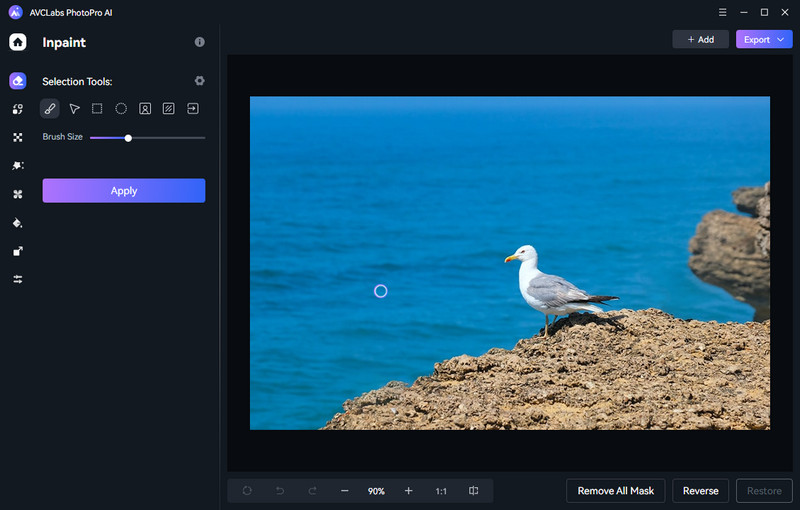
2. Select the object you want to remove with Selection Tools.
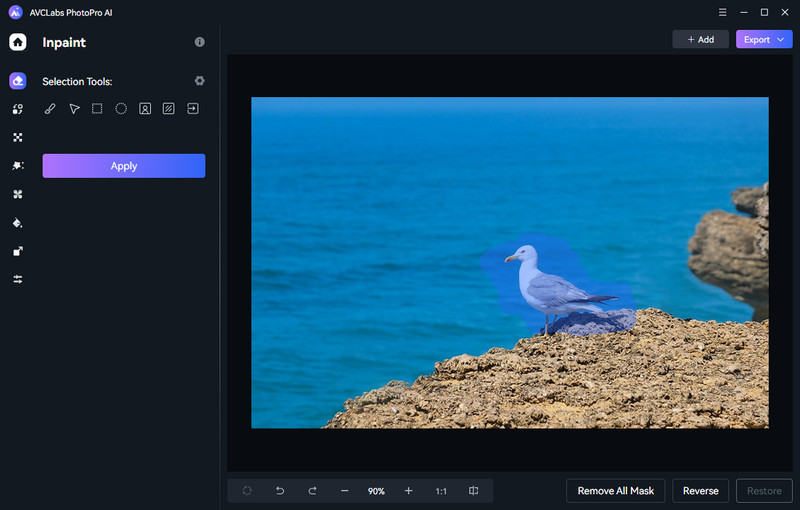
3. Click Apply, and the program will seamlessly remove the selected object from the image.
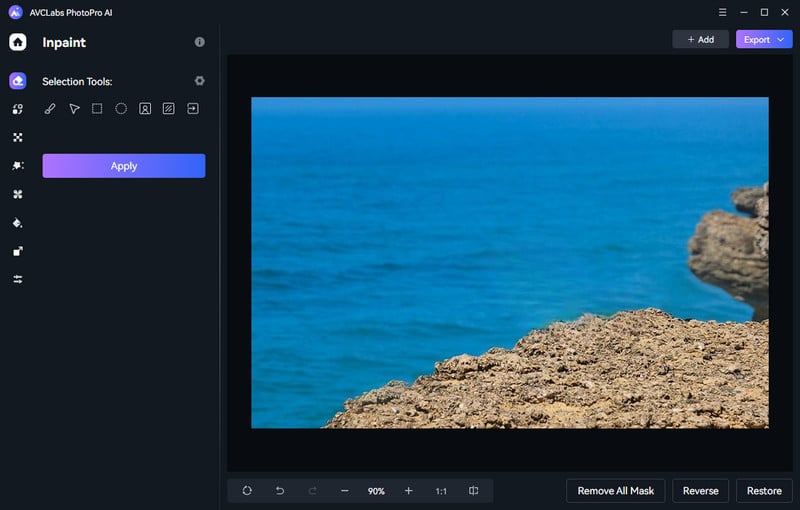
4. If you are satisfied with the result, click Export to save the final image.

