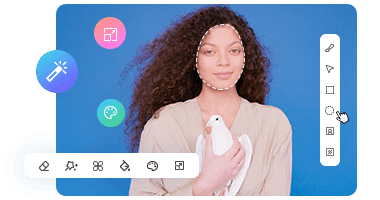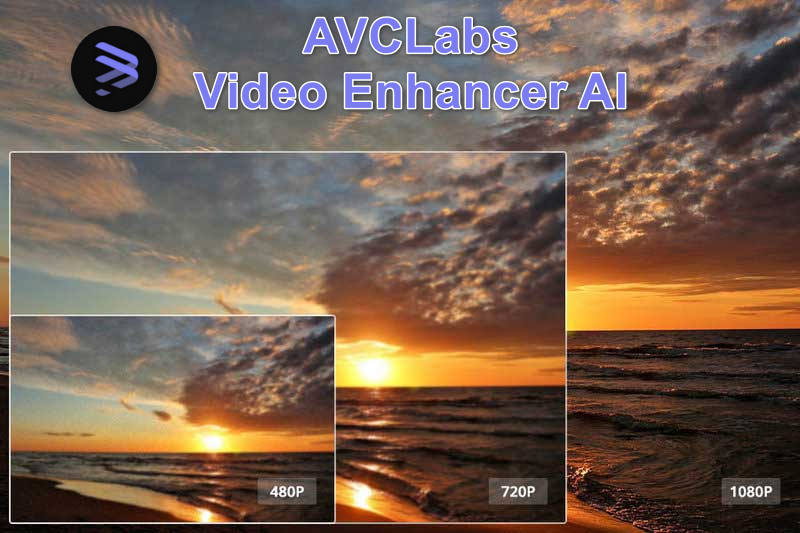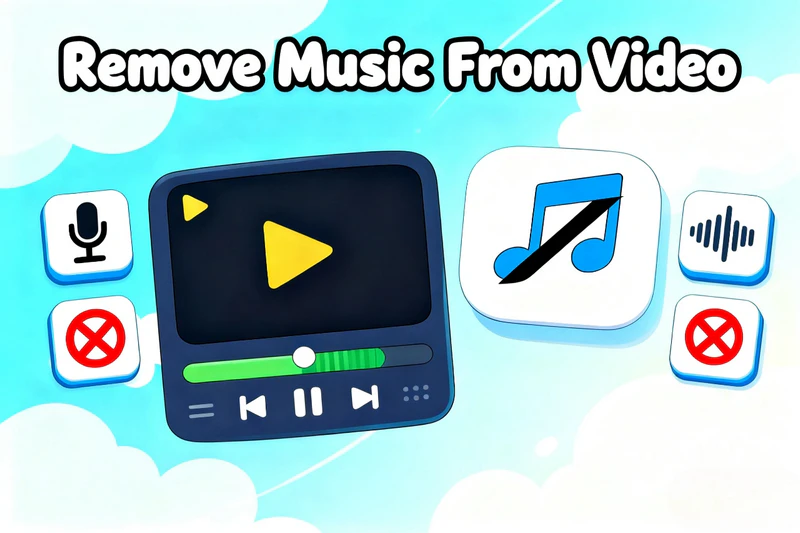Top 8 AI Image Describers No Filter in 2026
Is there any AI that can describe images and turn them into natural text? Unwrap the Top 8 AI image describers with no filter in 2026 that instantly turn any picture into detailed, human-like descriptions. In this article, we've rounded up the most popular AI image description generators of 2026, including AI describe image online, desktop software, and AI plugins.

Guess You Like: AI Cartoon Generator Free: Turn Image Into Cartoon Styles Online
Part 1: 8 Best AI Image Describers No Filter
1. Miniapps.ai Image Describer Uncensored
Website: https://miniapps.ai/image-describer-uncensored
Miniapps AI Image Describer is the go-to tool for finding raw and authentic images. As a community-built tool, Miniapps AI image description generator with no filter is published on the customization platform miniapps.ai. Its key selling points are its "uncensored" and "no filter" features. Therefore, its descriptions are often more exploratory than commercial products.
Upload any image and expect unfiltered output, allowing for true visual freedom. Use Miniapps AI Image Describer no filter to unapologetically process complex, abstract, or controversial visual content, transforming your image into raw and powerful text. While it offers descriptive freedom, users are responsible for complying with local laws and regulations and for their own use.
Pros:
- Guarantee True Uncensored Output by Bypassing Mainstream Content Controls.
- Facilitate Highly Granular Prompt Customization for Niche Descriptive Needs.
- Function as a Community-Driven Alternative Responding Directly to User Demands.
- Harness the Power of Sophisticated Underlying AI Models to Maximize Descriptive Quality.
Cons:
- Necessitate a Paid Subscription for Sustained and Intensive Operational Usage.
- Exhibit Potentially Unpredictable Filtering Issues Despite the "Uncensored" Claim.
- Suffer from the Absence of Dedicated Mobile Applications for Seamless On-the-Go Access.
- Incur a Higher Usage Risk Due to Unregulated Content Generation Boundaries.
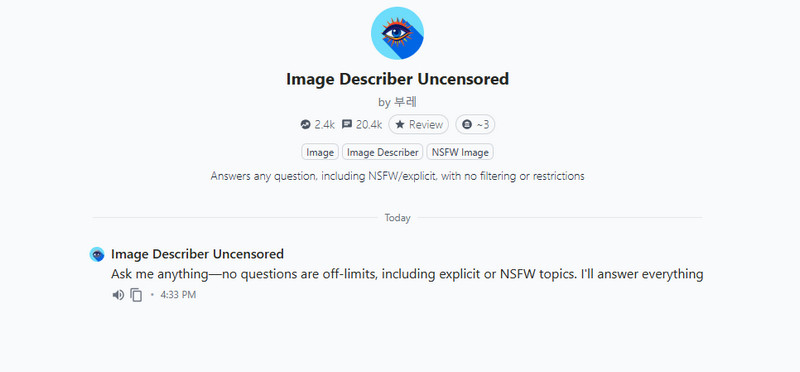
2. Venice.ai Image Describer No Filter
Website: https://venice.ai/chat
The core competitiveness of Venice AI Image Describer no filter lies in its privacy protection and content freedom. It integrates and provides cutting-edge open-source large-scale models, meeting the requirements of unrestricted and secure privacy protection. It can analyze image composition and layout, identify scenes, objects, colors, and textures, and extract contextual meaning. It promises not to store user prompts, images, or interaction records.
Venice.ai is a platform focused on providing multi-functional, private, and unrestricted AI services. Beyond being an unrestricted image descriptor, it also offers highly flexible image generation and supports advanced features such as Inpaint (local editing) and style control.
Pros:
- Allow users to describe or process more diverse and controversial content.
- Provide direct access to top open-source multimodal models.
- Offer free trials without registration (daily usage limits apply).
- Provide API integration for custom applications.
Cons:
- Deliver lower text quality than restricted commercial tools.
- Miss inputs or crash during complex tasks.
- Require subscription to unlock high-resolution or advanced models.
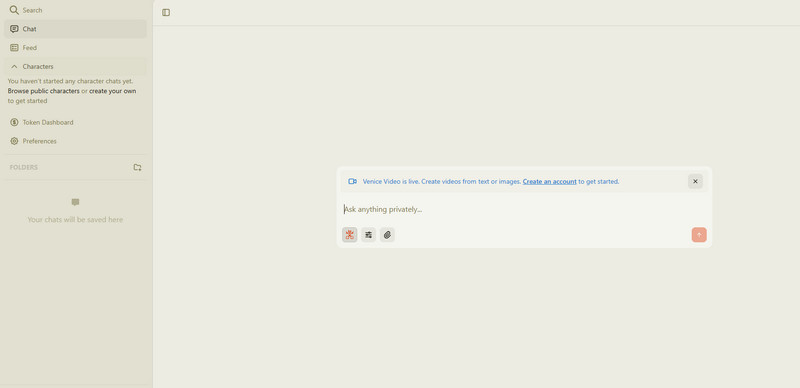
3. Nastia AI Image Describer
Website: https://www.nastia.ai/
Nastia AI is primarily an AI companion and role-playing platform, but its AI Image Descriptor no filter is also worth mentioning. This feature, integrated into the chat interface, allows you to directly ask your AI friend to provide you with image descriptions. It generates vivid narrative content related to your companion character and is known for its uncensored nature. Some advanced features, including "face swapping" and "pose references," can be enabled through text descriptions, particularly for adult content.
Not only is it unrestricted, but the output quality is also uncompromised. Nastia AI Image Descriptor is capable of generating high-quality text descriptions. This image description generator can highly match the appearance of the character in your input image. Nastia also offers features such as the popular AI Image Generator with no restrictions. Nastia AI is known for providing uncensored chat and image generation, including NSFW/ERP content.
Pros:
- Generate vivid and detailed image descriptions.
- Maintain consistent character traits in descriptions.
- Support natural language input for easier control.
- Deliver results quickly within the chat interface.
- Enhance creative writing with narrative-rich outputs.
Cons:
- Depend on the chat interface instead of a standalone tool.
- Risk inaccurate or overly imaginative descriptions.
- Limit export or copy options for generated text.
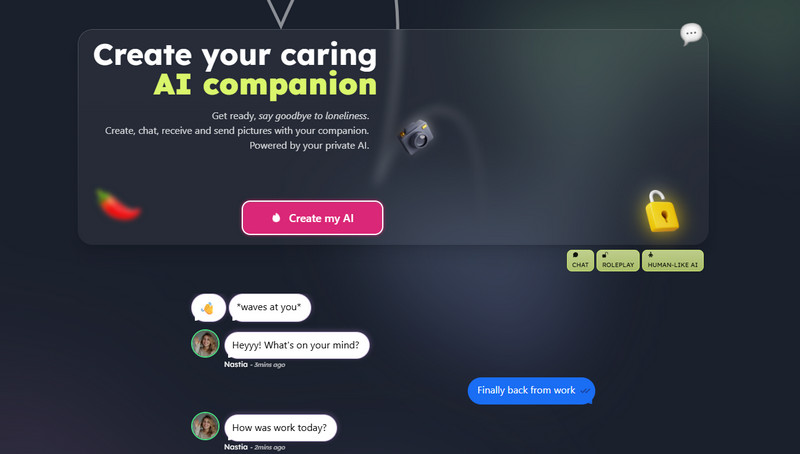
4. Perchance AI Image Describer
Website: https://perchance.org/ts9quva3tz
The Image-to-Prompt tool in Perchance AI is completely free, unlimited, fast, and lightweight tool. The platform itself is a random text generator engine and community platform. Therefore, the accuracy and detail of this AI image describer free depend on the quality of the model and community tools used.
You can use it to generate descriptions for an unlimited number of images, quickly, completely free, and with unlimited content. This highly open and versatile tool is ideal for users who need to process large amounts of data or conduct quick testing. It has also been specifically used to reverse-generate detailed prompts for image generation. It fills a gap in the market for free, uncensored, reverse-prompt tools.
Pros:
- Run quickly with minimal resource usage.
- Support uncensored and flexible content creation.
- Offer open access without registration barriers.
Cons:
- Depend on community models for accuracy and consistency.
- Provide limited control over output format and style.
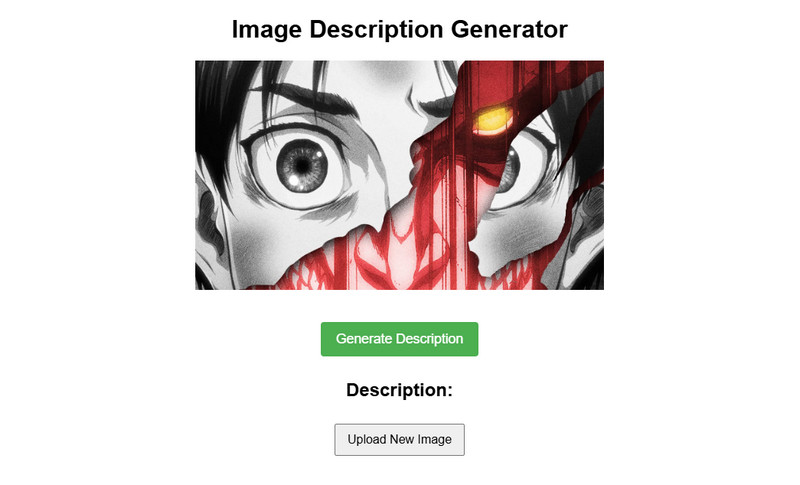
5. LM Studio AI Image Describer
Website: https://lmstudio.ai/
LM Studio is the most recommended desktop software. It runs AI models locally, without connecting to external cloud services. Use it to describe image, LM Studio offers users true privacy and control. This also allows for unfiltered, original responses.
Compared to the brief text descriptions offered by online tools, you can generate detailed descriptions up to hundreds of words long here. First, LM Studio AI Image Describer no filter captures every detail in an image, including background, lighting, and texture. Second, it can not only identify objects but also accurately count them in an image. Also, it can easily analyze an image's artistic style, underlying mood, or compositional characteristics.
Pros:
- Run models locally for full privacy and data control.
- Generate long, detailed descriptions with rich context.
- Analyze style, composition, and emotional tone effectively.
Cons:
- Lack the convenience of cloud-based accessibility.
- Consume significant storage and memory during processing.
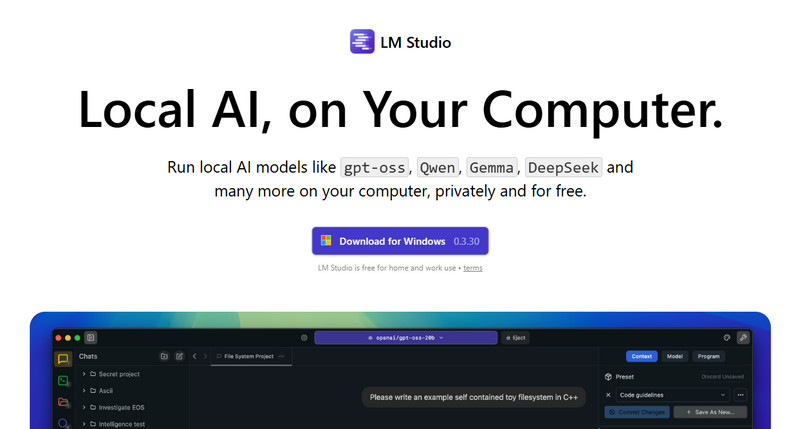
6. Vidnoz AI Image Describer Online Free
Website: https://www.vidnoz.com/ai-image-describer.html
Vidnoz AI Image Describers is a totally free tool to process an image to prompt, and describe image in detail online. It not only analyzes the entire visual image but also provides contextual image descriptions. That is to say, it understands what's happening in the image to a significant degree. Therefore, the words it generates is closer to natural human language.
It's worth mentioning that you can customize the style of the words you get. Vidnoz AI Image Describers enables you to focus on specific details. For example, you can enter, "Describe this photo of a castle in the style of Shakespeare," and it will describe image in the tone and style you desire.
In addition to fully analyzing the content of an image, Vidnoz AI Image Describers can also accurately extract text from it. The built-in optical character recognition technology allows you to instantly extract text from any image. Whether it's a screenshot, a scanned document, or a prompt logo, it can do the job perfectly.
Pros:
- Generate customizable and easy-to-understand descriptions.
- Extract text from images with precision.
- Get product introduction or promotional captions automatically.
- Answer simple questions within images.
Cons:
- Impose slight restrictions on sensitive content.
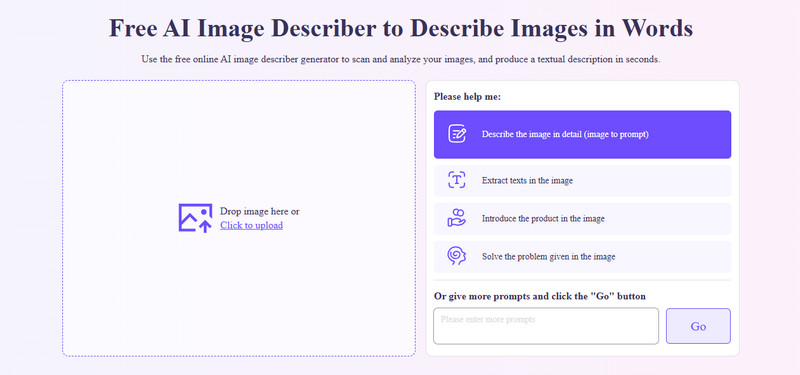
7. Flux AI Image Describer
Website: https://flux-ai.io/describe-image/
Flux is an AI image describer with exceptionally high-quality descriptions. Its Detailed Image Description AI model can quickly produce an AI description that approaches the level of professional human writing. Its content is complete, semantically clear, and the emotional expression is accurate and objective.
It is ideal for visual analysis, dataset descriptions, or image metadata for SEO to use Flux AI to describe images. You can even insert your product images and let its "marketing copywriting" model create compelling headlines and precise copy.
Furthermore, Flux AI Image Describer Online supports custom questions like "How many people are in this image?" or "What's happening in the background?" The AI provides accurate responses based on the image content, enabling true image interaction.
Pros:
- Process Images via URL Input.
- Support Over Ten Languages, including Japanese and Spanish.
- Provide Six AI Models for Diverse Text Output, such as Copywriting and Character Analysis.
Cons:
- Mandate Account Creation and Login.
- Impose Restrictions on Free Usage Count.
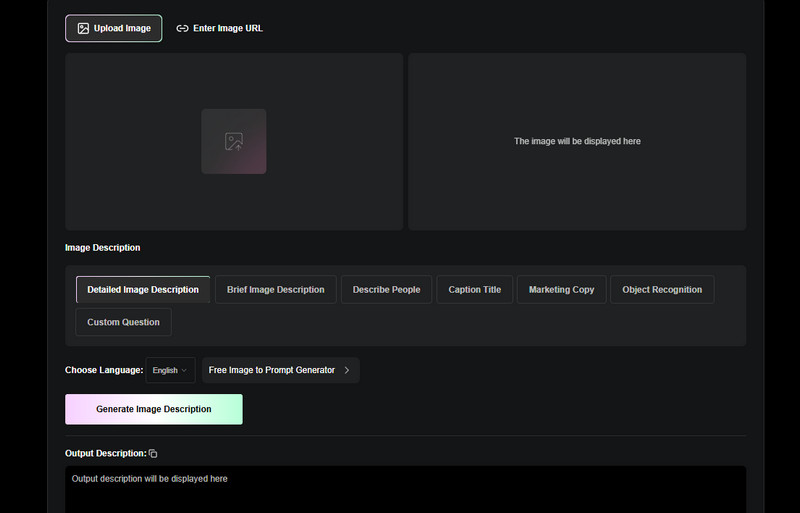
8. Docsbot AI Image Describer Online
Website: https://docsbot.ai/tools/image/description-generator
DocsBot AI is the perfect AI image describer for those who need diverse content to describe image carefully. Its strength lies in its customization capabilities. Its advanced custom prompt feature allows you to tell it the focus of the description, so it gives you greater control over the description. You can enter "your intentions" to guide the image description generator, such as "describe with a humorous tone" or "generate a detailed photography analysis." It performs in-depth image analysis, providing text that details the scene, emotion, color, and lighting.
However, it is a somewhat limited AI image describer. Relying on a cloud-based model, it cannot guarantee complete unfilteredness. Therefore, when faced with sensitive information and explicitly NSFW content, DocsBot AI Image Describer may filter out or provide vague responses.
Pros:
- Deliver High-Quality, Diverse Text Output.
- Enable Advanced Prompt Customization for Specific Styles.
- Specialized in Reverse-Engineering Images into Detailed Prompts for AI Art Tools.
Cons:
- Cannot Guarantee Absolute "No Filter" Results.
- Prone to Failure with Overly Large or Detail-Rich Images (504 Errors).
- Severely Restrict Free Usage, Often Limiting to 5-10 Initial Image Descriptions.
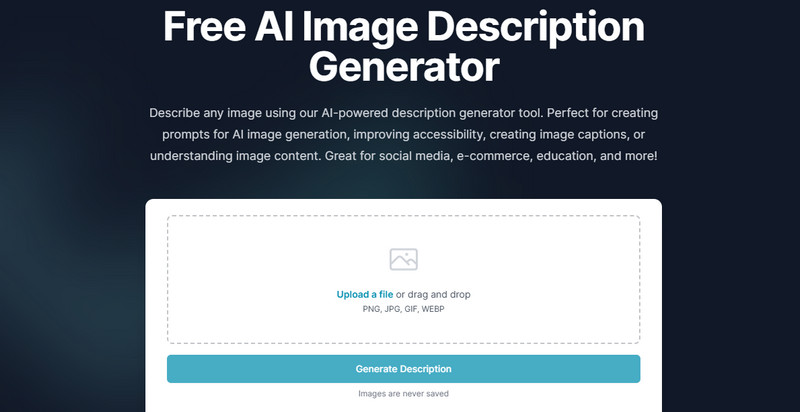
Part 2: Best Unlimited Free AI Image Generator from Text 2026
If you're looking for a truly unlimited free AI image generator from text that delivers high-quality visuals. AVCLabs PhotoPro AI is one of the best choices in 2026, with no restrictions. Unlike most online Text-to-Image AI tools that limit image generation times or compress output quality, it provides local and safe AI generation.
AVCLabs PhotoPro AI lets you easily transform your imagination into stunning visuals. You can use it to create vibrant anime scenes, abstract artwork, or enhance existing photos. Also, it can convert black-and-white images to natural full-color, improve low-resolution images without sacrificing quality, and precisely remove unwanted objects, like emojis, watermarks, texts and subtitles. As a comprehensive image editor, its wide range of additional features makes it even more appealing to users beyond those who just want AI image generation.
✨ Let's create professional-quality images in seconds with AVCLabs AI Image Generator!
Key Features of AVCLabs PhotoPro AI
- Create breathtaking images from anime or abstract.
- Colorize your B&W image with stunning color and clarity.
- Increase image resolution by 2x, 3x, 4x without losing quality
- Effortlessly remove any unwanted object with pinpoint accuracy.
- Turn your ideas into visuals in seconds with no waiting or limits.
Just enter your text prompt and watch your ideas come to life!
Step 1 Import Your Image
Upload your image below to get started. Simply click the "Browse" button and select the image file from your device.
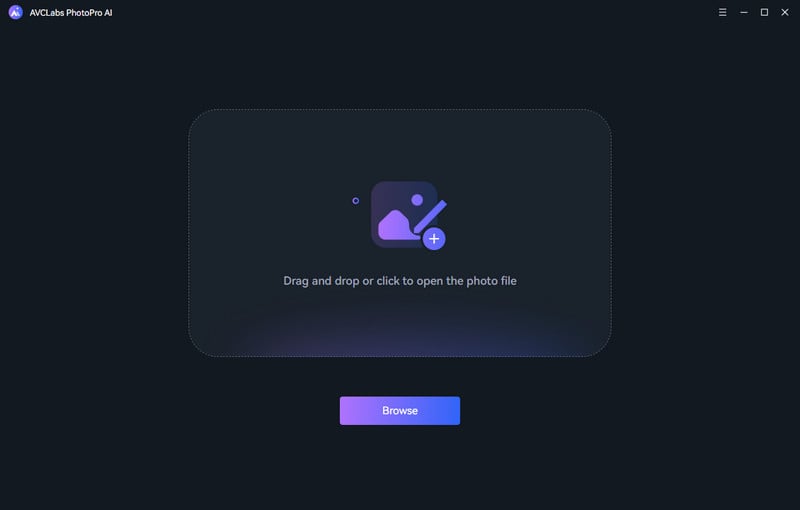
Step 2 Customize Image Style
On the left, there are input boxes for positive prompt and negative prompt. Generally, you can enter your ideas in the positive prompt box to generate what you want in the image. Click the Apply button to generate your content.
- Positive Prompt: Describe what you want to see with English phrases, and separate them with commas.
- Negative Prompt: Describe what you DO NOT want to see in the image.
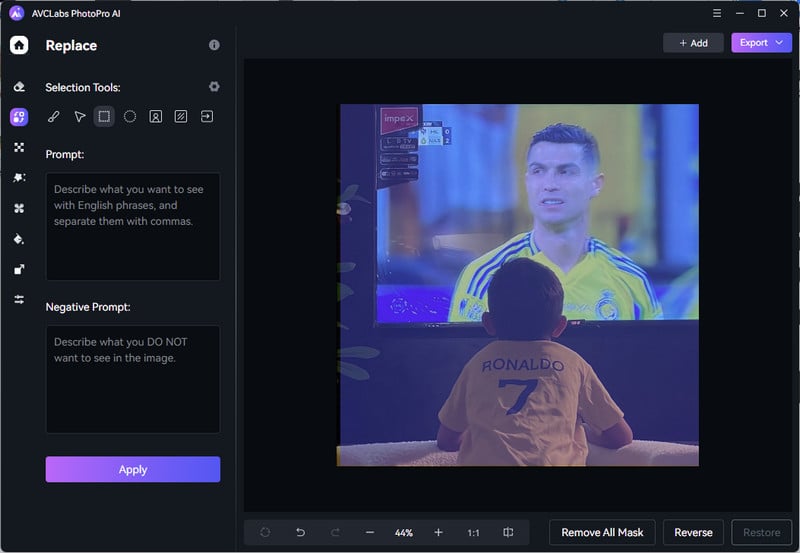
Step 3 Export Your Poster
Once satisfied, preview the output. Click the Export button in the top-right corner to select your desired clarity and format.
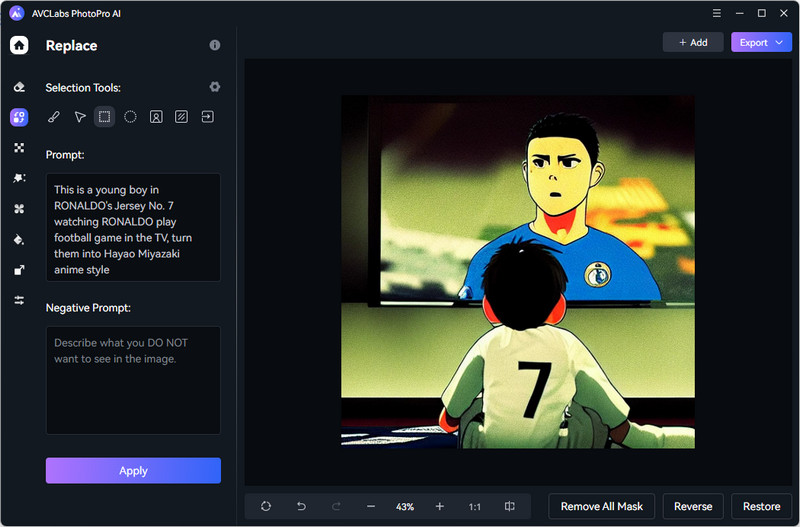
What sets AVCLabs PhotoPro AI apart is that it allows you to specifically target an element in the image for precise modifications.
✨ Guess You Like: Top 8 AI Image Generators No Restrictions in 2026
FAQs About AI Image Describer No Filter
Can AI image describers detect sensitive or NSFW content?
Yes, and this is the first line of defense for mainstream cloud AI services. Most mainstream AI image describers have built-in dedicated NSFW detection models or classifiers, including ChatGPT and Google Gemini.
What AI tools are the best to use to get image descriptions as a blind person?
For blind or low-vision users, the best AI tools need to be not only accurate but also convenient, real-time, and versatile.
Currently, the most recommended and commonly used tool is Be My Eyes, whose core AI feature is "Be My AI," which allows users to switch to a live volunteer video call at any time.
Another option is Seeing AI from Microsoft, a versatile iOS/Android app that scans the surrounding environment in real time, describing images, recognizing text, and identifying emotions.
Why is running a local image describer software generally considered the most reliable way to ensure a 'No Filter' result?
In essence, local tools make it easier to achieve "unrestricted" descriptions and maintain privacy. Online tools run their models on servers owned by companies like Google and OpenAI, potentially subject to limitations. However, with local software, the models run on your personal computer.

Explore the top 8 AI movie poster generators free no sign up for 2026 to design eye-catching posters in seconds, all free and easy to use. Learn more>>
Conclusion
This article highlights 8 of the best AI image describers with no filters, covering both online and desktop options. Pick the one that fits your workflow best! And if you ever want to turn text back into images, AVCLabs PhotoPro AI is your go-to choice with no limits, no restrictions.