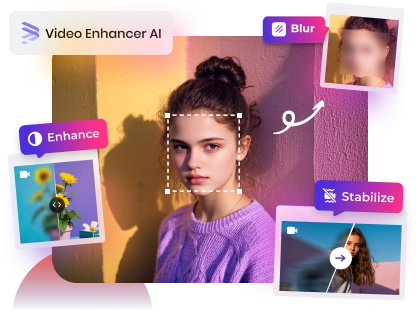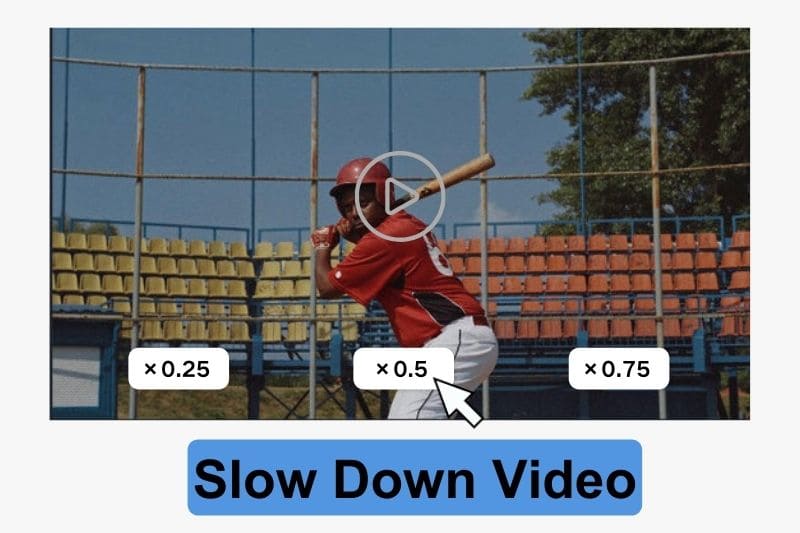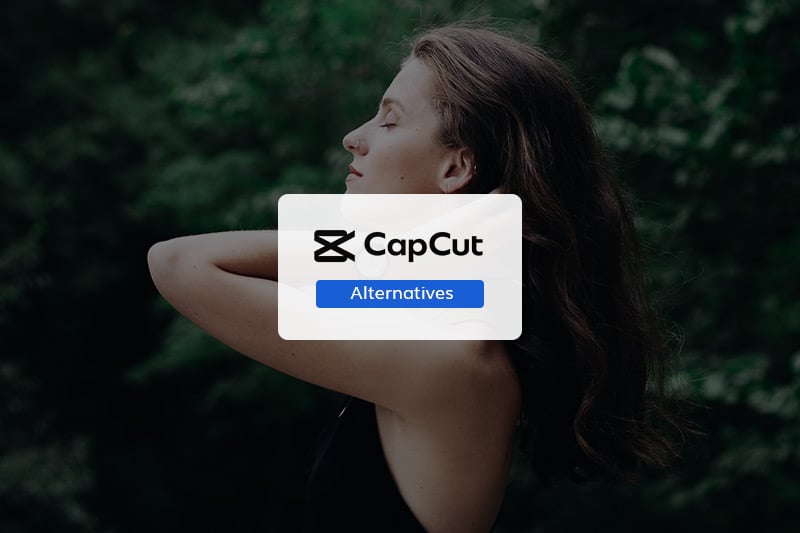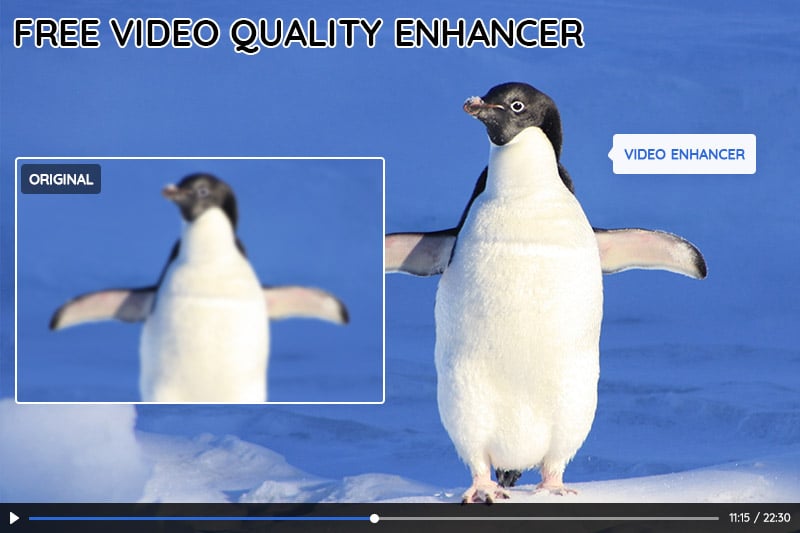Topaz Video AI Review 2026: Is It Worth it?
Curious about Topaz Video AI? Want to know its true review? Wondering if Topaz Video AI is the magic pen you need for your videos? This article will evaluate Topaz Video AI from various aspects to explore whether it is worth trying, and provide a best video enhancer alternative to Topaz Video AI.

👍 Best Topaz Video AI Alternative: AVCLabs Video Enhancer AI
If you are looking for an easier-to-use and more affordable AI video enhancer for restoring old videos and improving video quality, then AVCLabs Video Enhancer AI is a highly recommended alternative to Topaz Video AI. AVCLabs offers a more cost-effective lifetime license, freeing users from the pressure of continuous payments and providing them with permanent access to free software upgrades.
1. What is Topaz Video AI? Or Topaz Video?(Updated for 2026)
Topaz Video AI (formerly known as Topaz Video Enhance AI) is a professional video quality enhancement software that utilizes AI power to upscale, improve, and restore video quality. Starting with Video AI v5.5, Topaz Labs introduced a paid Cloud Rendering feature, designed to provide users with a more efficient and faster processing experience. This feature is especially suitable for users with insufficient local GPU performance (such as those using laptops), easily completing long video rendering tasks.
Topaz Video is part of the Topaz Studio suite officially released by Topaz in September 2025, adding AI models, advanced presets, and modernized workflow improvements.
It's important to note that even though Topaz Video AI is now at version v7.1.5, all future and new features will be exclusively released to Topaz Video (currently version v1.0.4). This means that only a Topaz Studio subscription will allow access to all the latest models and functions.
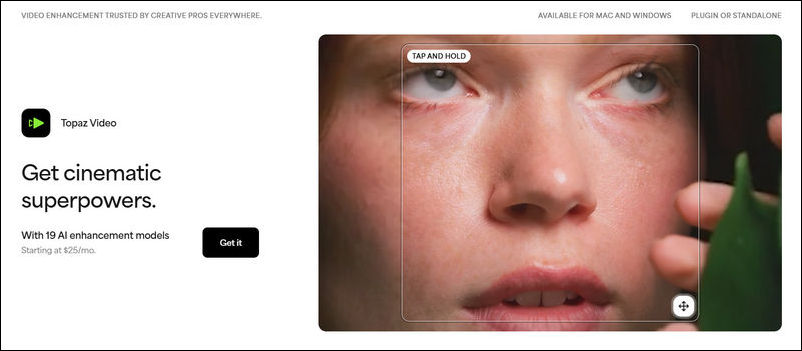
2. Is Topaz Video AI Free?
Topaz Video AI and the newly released Topaz Video are not free software, and Cloud Rendering also requires additional subscriptions. Previously, users could purchase Topaz Video AI for $299, receiving one year of free updates and usage rights, but this purchase method is no longer available.
Topaz Video uses a subscription model, with different subscription tiers, Personal or Pro, unlocking corresponding features. Alternatively, users can subscribe to Topaz Studio, gaining access to the entire Topaz Labs product suite, including Topaz Video, Topaz Photo, Topaz Gigapixel, and all other applications.
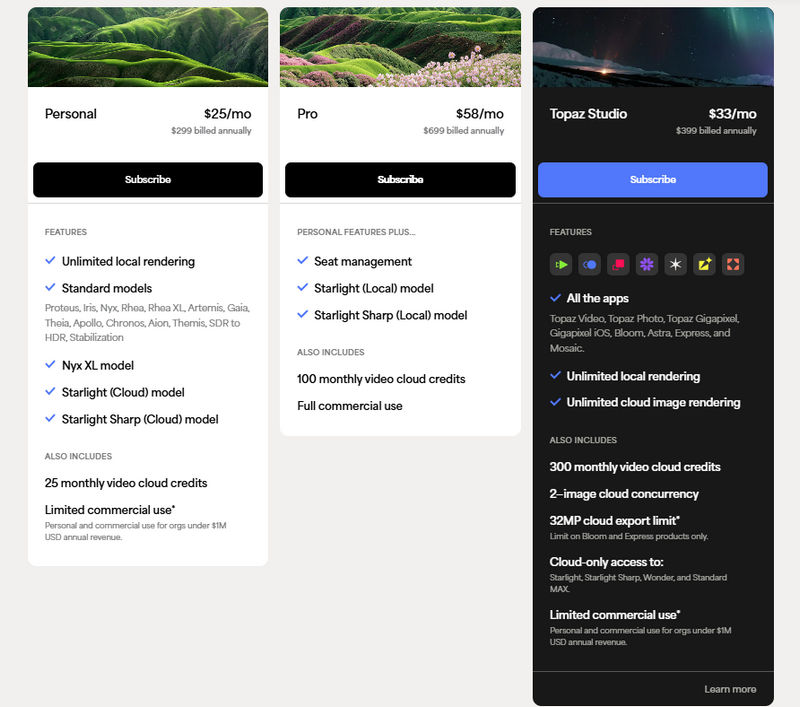
💡 The lifetime version of AVCLabs Video Enhancer AI undoubtedly offers better value for money. It not only lets you avoid recurring expenses, but also supports all free program upgrades, offering permanent ownership with a single purchase. Currently, AVCLabs Video Enhancer AI lifetime subscription is on sale for a promotional price of $199.90, saving you $100.
3. Topaz Video AI Review: Pros and Cons [2026 Updated]
Topaz Video AI is the go-to video enhancer tool for professional video editors and creators who need high-quality output and versatile processing tools to work with their videos. However, issues such as high hardware requirements, slow interface response, and high pricing may pose a challenge for some users. Is Topaz Labs actually worth it? You can read through the pros and cons we have gathered from various user feedback to make the decision.
Pros:
1. Upscale or Enhance Video to Higher Resolution
Topaz Video AI offers 8 advanced AI enhancement models to increase video resolution to 4K, 8K, and even 16K, so that videos remain sharp and detailed when viewed on a large screen. AI Models like Gaia and Artemis intelligently increase resolution while reducing artifacts and noise, ensuring that each frame is sharp and clear, even during camera movement.
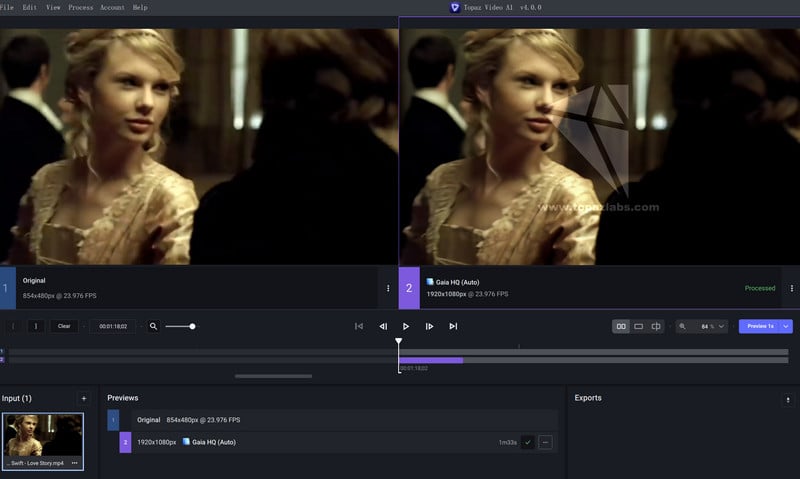
2. Leading Starlight Model Family
Since Topaz launched Project Starlight, its first diffusion model for video enhancement, in 2026, it has been highly praised by users. It can handle a wide range of old or low-quality video sources, from demanding 8mm/16mm film to VHS tapes.
In the latest Topaz Video, Starlight Sharp, as one of the newly introduced diffusion-based video restoration models, delivers clarity and detail restoration that is currently unmatched by other products.
For users continuing to use Topaz Video AI, the Starlight and Starlight Mini models are available to meet different hardware requirements and restoration needs.
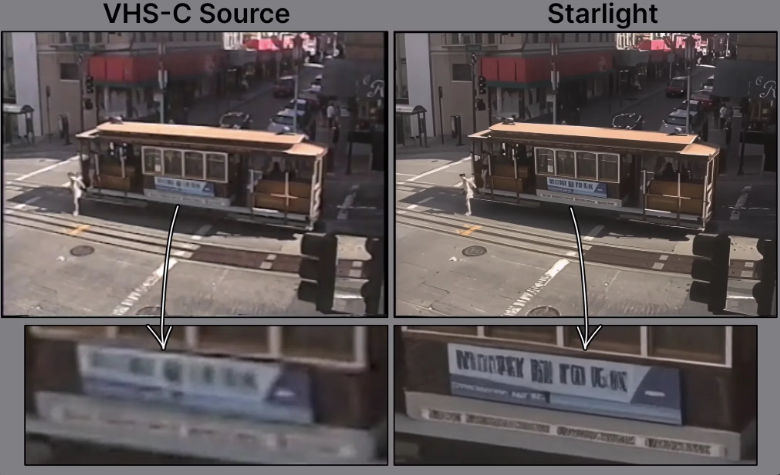
3. Ultra-Smooth Slow-Motion Effects
Under Topaz's "Frame Interpolation" option, there are a number of different slow motion factors and AI models available to achieve smooth slow motion effects.
Chronos AI model enables smooth frame interpolation, allowing videos to be converted to 60FPS or higher frame rates and creating cinematic slow motion effects, while the Apollo AI model further improves frame interpolation technology to create smoother slow-motion videos in more complex motion and camera movement scenarios.
4. Convert SDR to HDR for More Professional Visual Effects
Its built-in SDR to HDR function is ideal for users who want to dramatically improve the visual quality of their videos. This powerful AI tool intelligently expands the color and brightness range of videos, easily transforming traditional SDR videos into a more layered, vibrant, and modern HDR experience on your HDR TV or monitor.
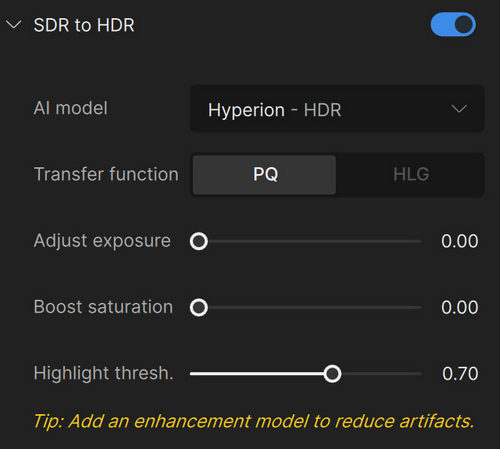
5. Fix Video Jitter
The Stabilization and Motion Deblur features are suitable for those who frequently record travel and outdoor activities to correct video shake and blurring due to hand-held photography or sports situations. However, there are some problems with this feature, as depending on the amount of stabilized camera shake, a larger portion of the original frame may be deleted.
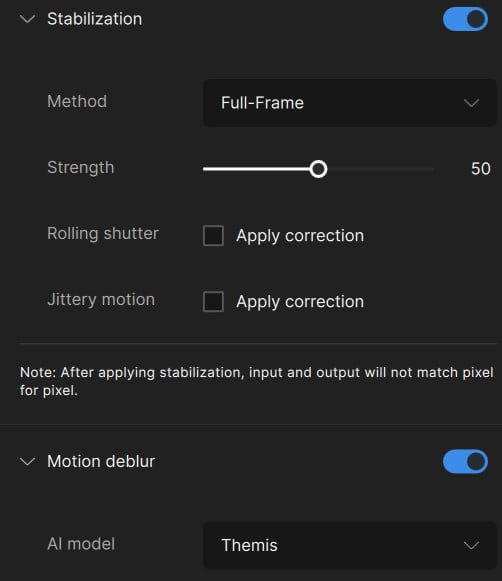
6. Deinterlace Old Footage
The "Deinterlace Footage and Upscale to HD" option in the Topaz Labs presets improves the smoothness and clarity of early video footage. Because they may have been recorded using interlacing technology, these videos may flicker or flutter when played on modern devices. De-interlacing is used to improve the viewing experience.
7. Denoise Video
The noise and artifacts in videos often reduce the clarity and quality of the visuals. By employing noise reduction techniques, visual disturbances in the video can be minimized, making the viewing experience more comfortable and enjoyable. Topaz's Proteus, Iris, and Nyx AI models are all capable of denoising videos, but the emphasis is different.
Proteus AI: It allows multiple parameters to be fine-tuned for optimal results, enabling user to achieve the ideal balance between enhancing detail and reducing noise, often retaining more detail than Iris.
Iris AI: It is used to reduce noise and compression artifacts, focusing on enhancing video resolution. It is much better than Proteus at removing noise, artifacts and edge blur.
Nyx AI: It is more accurate when processing high-resolution video and is able to accurately separate noise and detail.
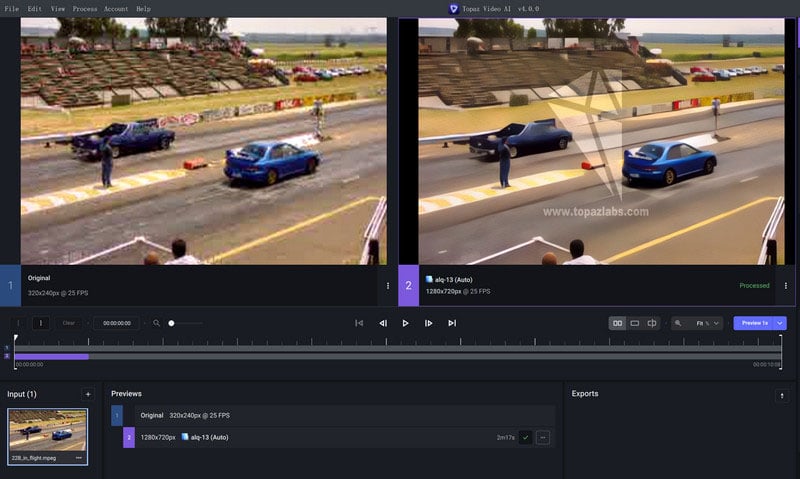
Cons:
1. Excessive Processing Time
There is a lot of feedback from users on Trustpilot that Topaz Labs is very slow in processing videos. For example, it takes 11 hours to convert a 15-second 24 FPS clip to 60 FPS. Also, the program often crashes when the video is halfway through the conversion process, causing the video export to fail.
2. New Subscription Mode with Higher Pricing
Since Topaz Video adopted its new subscription model, many users have complained that it's too expensive. While the functionality isn't significantly different from the previous Topaz Video AI, an annual subscription can cost as much as $700, even more expensive than subscriptions to Photoshop or Lightroom. Furthermore, users who want to render videos in the cloud need to purchase additional credits for online video processing.
🚀Looking for a cheaper, more affordable subscription option? AVCLabs Video Enhancer AI is worth considering.
"I am bombarded with what seems to be ads for other products and prompted that more credits are needed. After choosing to a monthly fee arrangement per year, additional credit charges seem accessive. I use a system that includes 15 tb of storage. Still, we are prompted to use Cloud storage."
-- a user of Topaz Video AI claimed on trustpilot.com
"I liked the addition of starlight mini locally in video AI, and upon moving to the subscription model I really miss that I lost the use of it without the much more expensive subscription."
-- what people are saying on trustpilot.com
3. Both Old and New Versions Face Challenges
The old version of Topaz Video AI has been confirmed to no longer receive any new AI models or feature updates. For users who have already paid for Video AI, the only options are to use an outdated version or pay a hefty additional fee to use the new Topaz Video. However, the new version also commonly suffers from software crashes and unexpected program closures.
"On my computer, it causes a lot more sluggishness when using Topaz Video now. Mouse freezes for long periods of time, etc. I wasn't having any problems like freezing and slow computer before this new Studio version."
-- a Topaz Video AI owner claimed on community.topazlabs.com
4. Newbie Unfriendly & Time Consuming
Since Topaz Labs has custom-named many AI models, users may find it challenging to quickly grasp all the knowledge. Consequently, they often need to constantly refer to tutorials and experiment with different AI models to find the most suitable one for their editing needs, which can be very time-consuming.
👉️ If you are not a professional and only require a simple improvement in video quality, you can try some one-click video enhancement tools like AVCLabs Video Enhancer AI or AVCLabs Online Free Video Enhancer.
"Not user-friendly and effects are completely random. I can't find a rhyme or reason for making it actually improve the video with about 99% attempts. So far certainly doesn't "seem" toupscale to 4k. I would think with AI being as far along as it is they would at least include an idiot feature where the simply improves the video picture quality. Guides on how to use the program proved absolutely fruitless."
-- a user of Topaz Video AI claimed on trustpilot.com
5. High System Requirements and Additional Costs
Topaz Video AI may present some challenges for those with entry-level desktop and laptop computers. While Topaz has introduced Cloud Rendering to alleviate local performance limitations, cloud rendering requires additional credits, resulting in high long-term costs.
It's worth noting that Topaz users report that even high-end systems with an NVIDIA RTX 4070 (12GB VRAM) + 128GB RAM may struggle to run demanding models like Starlight locally, requiring users to still rely on cloud rendering and incur additional costs.
4. How to Enhance Video Quality with Topaz Video AI?
Step 1 Launch Topaz Video AI
After downloading and installing Topaz Video AI on your computer, run the software.
Step 2 Import the Video
Upload the video file(s) you want to edit.
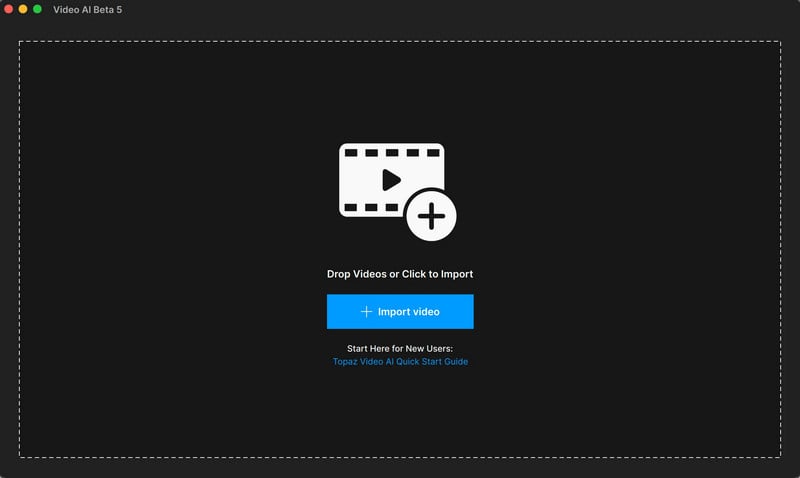
Step 3 Select the AI Function
Enable or select the AI settings you want in the Presets or Controls Sidebar on the right.
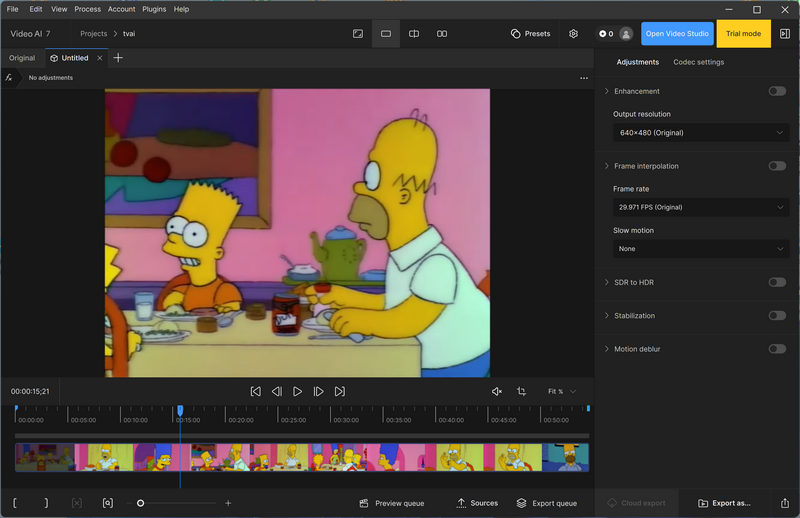
Select your desired final resolution, such as Original, 2x Upscale, or 4K. Select the video type and the model best suited to your video requirements. Finally, adjust the following parameters as needed based on the model's recommended values: Add Noise, Recover Details, Focus Fix, Grain, and Parameters.
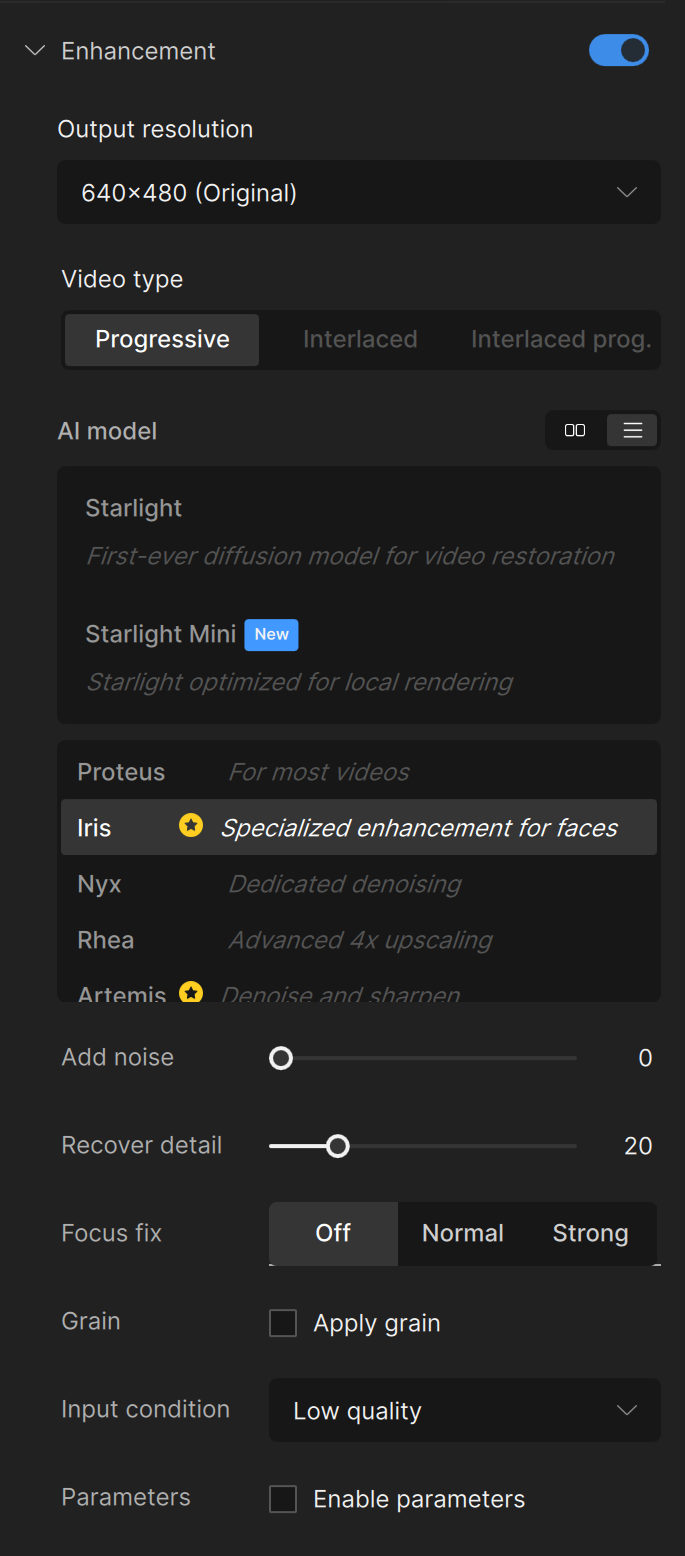
Step 4 Preview and Export the Video
After checking the preview, you can export the enhanced high-definition video.
5. Best Alternative to Topaz Video AI - AVCLabs Video Enhancer AI
AVCLabs Video Enhancer AI is the best alternative to Topaz Video AI. It is the optimal choice for enhancing video quality, particularly if you seek a user-friendly alternative to Topaz Labs. Here's why:
1. More user-friendly and transparent payment option
AVCLabs Video Enhancer AI offers three plans: monthly, annual, and lifetime subscriptions. All subscriptions provide the same features, including video enhancement, video colorization, slow motion, video stabilization, and video blur. Users can choose freely based on their budget, usage frequency, and long-term needs.
Topaz's subscription structure is more complex. Topaz Video offers annual and monthly subscriptions, corresponding to Personal, Pro, or Studio tiers. Different subscription tiers unlock different features, such as cloud rendering allowances and high-end models.
2. Cost-saving advantage
Topaz Video subscriptions and cloud rendering credits incur ongoing costs, while AVCLabs' lifetime subscription is a one-time purchase for permanent use, eliminating concerns about additional charges for updates or cloud rendering.
3. Sharper and clearer visuals
AVCLabs utilizes advanced AI to enhance low-resolution videos to high resolution with minimal pixelation and blurring. Topaz Video AI may produce similar results, but AVCLabs has been praised for its ability to deliver even sharper and clearer visuals.
4. User-friendly interface
AVCLabs' interface is designed for users of all skill levels, even those without professional video editing experience. Topaz Video AI's interface may require some technical expertise to fully utilize its features.
5. New models and features are constantly being updated
AAVCLabs is committed to continuous research and development, constantly releasing new models and features to ensure users always have access to the latest video enhancement technologies. Furthermore, you can obtain all program upgrades free of charge.

You'll find a comprehensive comparison of the features of Topaz Video AI and AVCLabs Video Enhancer AI below.
AVCLabs Video Enhancer AI VS Topaz Video AI
| Product | AVCLabs Video Enhancer AI | Topaz Video AI |
|---|---|---|
| Free Trial | Unlimited Free Use with Watermark | 30-Day Free Trial with Watermark |
| Subscription Options | Monthly, Yearly, Lifetime | Monthly & Yearly: Personal, Pro, Studio |
| Price | $39.95/month, $119.95/year, $299.9/lifetime | Personal: $59/month, $299/year Pro: $67/month, $699/year |
| Long-Term Cost | Lower with Lifetime Plan | Higher Long-Term Cost |
| Multi-Functional | Yes | Yes |
| User-Friendly | Yes | Reqires Technical Knowledge |
| Video Quality | High | High |
| Video Processing Time | Fast | Medium |
| Refund Policy | 5-Day Money-Back Guarantee | No |
| Customer Responsiveness | Fast | Medium |
| Trustpilot Rate | 4.3/5 | 4.0/5 |
Key Features of AVCLabs Video Enhancer AI
- Losslessly upscale low-resolution videos to 1080p, 4K, and 8K
- Remove noise and recover and enhance facial details.
- Colorize black-and-white videos to bring them to life.
- Automatically blur unwanted video parts to protect privacy.
- Eliminate camera shake to achieve smoother video playback.
6. FAQ About Topaz Video AI
Is there a way to enhance video quality?
If you are proficient with professional video editing software such as Adobe Premiere Pro, Final Cut Pro and DaVinci Resolve, you can take advantage of their features to improve the quality of your videos.
You can also consider using video enhancer software, such as like AVCLabs Video Enhancer AI, which provides simpler and easier-to-understand pages to help you easily increase the resolution of videos. Even if you are a first time user, you can easily get started.
How to convert a low resolution video to high resolution?
There are several ways you can enhance video quality:
- 1. Use sharpening tools: Enhance the edges and details in the video.
- 2. Use noise reduction tools: Effectively remove noise and particles from the video, thereby reducing visual interference.
- 3. Using stabilization tools: Reduce jitters and shakes in videos, making the details in the image clearer.
👉️ Learn More : 5 Ways to Convert Any Low Quality Videos to HD 1080p Online for Free
What is the best AI video enhancer?
| Product | Free Trial | Price | Compatibility | Best For |
|---|---|---|---|---|
| 🔥 AVCLabs Video Enhancer AI | Free version with watermark | $299.9/lifetime, $119.95/year, $39.95/month | Windows & Mac | Beginners and editing enthusiasts |
| Topaz Video AI | 30-day trial with watermark | Personal: $59/month, $299/year | Windows & Mac | Users with some experience in video editing |
| Adobe Premiere Pro | 7-day trial | $22.99/month (Creative Cloud All Apps: $59.99/month) | Windows & Mac | Professionals who need high-quality video editing and post-processing |
| Final Cut Pro | 90-day trial | $299.99/lifetime | Mac | Advanced editors |
| DaVinci Resolve | Free version with limitations | $295/lifetime | Windows & Mac | Users who need high quality video editing and color correction |
Based on the above comparison, AVCLabs Video Enhancer AI is undoubtedly the best Video Enhancer. It is exceptionally user-friendly for beginners, requiring no technical skills, and can automatically enhance video resolution without compromising details. Moreover, it offers flexible subscription plans to cater to the needs of different individuals.
👉️ Learn More : 9 Best Video Enhancer Apps for Different Devices in 2026 [Free & Paid]
Conclusion: Is Topaz Video AI Worth it?
Overall, Topaz Video AI excels in video enhancement and is a powerful video enhancement software, but it's better suited for professional video editors and creators with a budget. Its subscription fee is too high for a long-term investment. Finally, for novice users, Topaz's complex interface and professional terminology may be overwhelming and take time to learn.
AVCLabs Video Enhancer AI is undoubtedly a great alternative to Topaz Video AI, both in terms of price and user-friendliness. If you're still on the fence about whether or not AVCLabs can fulfill your needs, download and try it out now! It offers a free trial so you can experience its features for yourself.