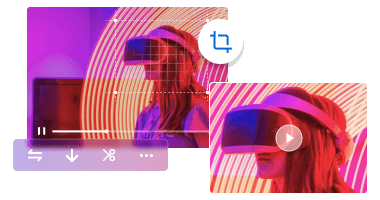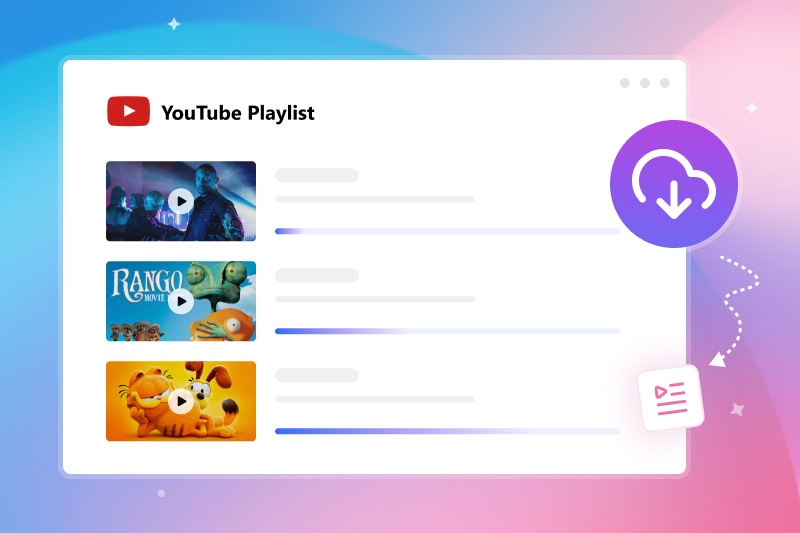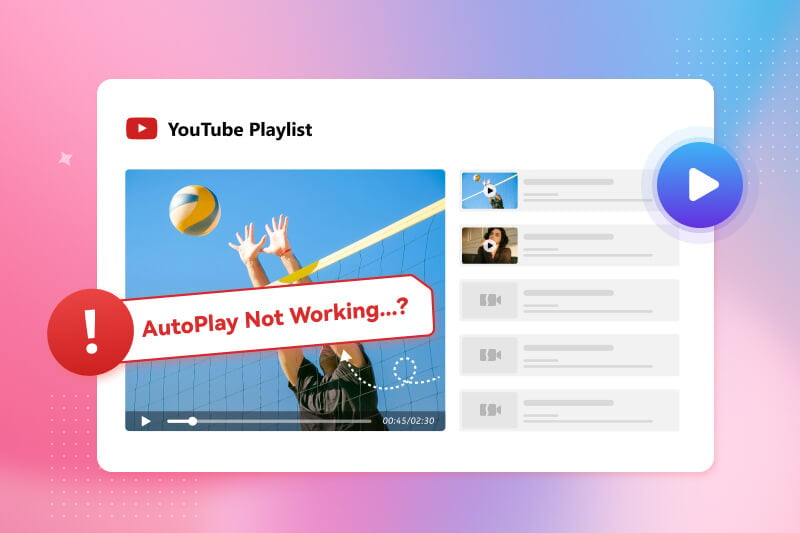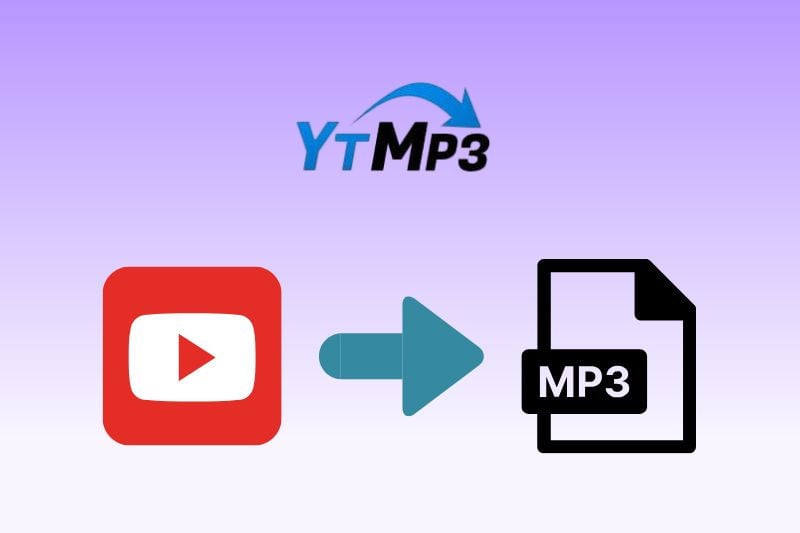How to Watch TikTok Without App: A Comprehensive Guide in 2026
TikTok has become one of the most popular platforms for short-form videos, but not everyone wants to install the app. Maybe your device has limited storage, or you simply don't want to sign up for an account. Fortunately, there are several effective ways to watch TikTok without app, or even without an account.

- 3 Methods to Watch TikTok Without App
- Method 1: Watch TikTok via the Official Website
- Method 2: Use Anonymous TikTok Viewer
- Method 3: Watch TikTok Videos via Search Engines or Social Media Platforms
- How to Save TikTok Videos Without Watermarks - No TikTok App Required
- FAQ About Watch TikTok Without App
Part 1: 3 Methods to Watch TikTok Without App
Below are 3 effective methods that let you watch TikTok videos online without needing to log in or install anything.
Method 1: Watch TikTok via the Official Website
One of the most recommended ways to watch TikTok without app is to access its official website, https://www.tiktok.com/, on your mobile or desktop browser.
The web version of TikTok offers a wealth of features and perfectly supports watching TikTok without account. Even in guest mode, you can watch a wide range of videos, browse the "For You" feed, search for interesting content and creators, and watch live streams. If you want to interact with a video by liking, commenting, or following, you can always log in to your TikTok account.
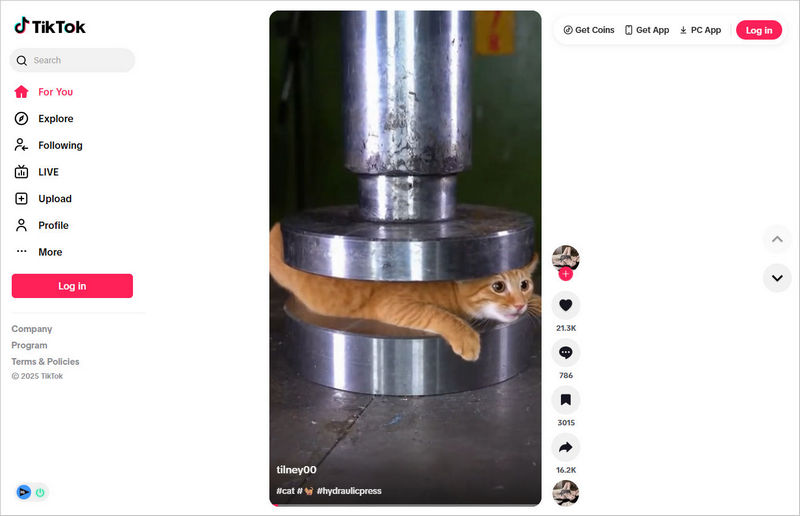
Method 2: Use Anonymous TikTok Viewer
Using an anonymous TikTok viewer is also an effective way to watch TikTok without app. Moreover, it is also an excellent option for users whose work or school devices restrict the installation of TikTok, or for users in regions where TikTok is blocked or restricted.
These anonymous TikTok viewers, such as Urlebird, generally retrieve content by analysing TikTok video links. Simply copy the video link you wish to watch or input the user's ID, and the tool will directly load and play the video.
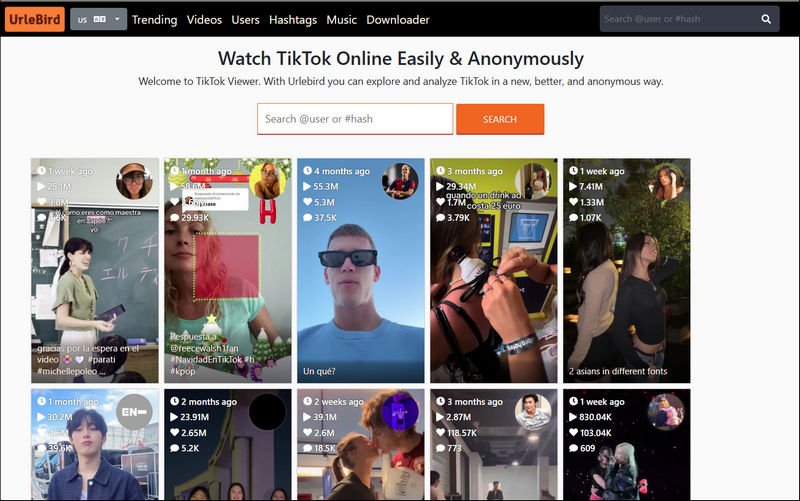
Pros:
- Certain TikTok anonymous viewers offer download functionality.
- Watch TikTok without app and account and offer true anonymous access.
- TikTok unblocked and robust privacy protection.
Cons:
- Some anonymous TikTok viewers may contain ads or pop-ups.
- Certain videos may include TikTok watermarks.
- No interaction features - cannot like, comment, or follow creators.
Method 3: Watch TikTok Videos via Search Engines or Social Media Platforms
Using search engines and social media platforms to watch TikTok without app is also a practical approach. Many TikTok creators repost their content to other platforms to reach a wider audience, or it gets reposted and shared elsewhere. So you can see TikTok content on platforms like YouTube, Instagram, and X.
In addtion, many publicly accessible TikTok videos are indexed by search engines. You can search for and watch TikTok without app and watch TikTok anonymously without logging in.
- Enter TikTok followed by keywords you're interested in, such as "TikTok avclabs" to find search results with "tiktok.com" in the URL.
- Enter keywords, @usernames, or #hashtags followed by "site:tiktok.com" to narrow down the search results to the TikTok domain. For example: avclabs site:tiktok.com
Part 2: How to Save TikTok Videos Without Watermarks - No TikTok App Required
If you want to save catchy videos to your device after watching TikTok videos without app, using a professional desktop tool like Any Video Converter is one of the best solutions.
Any Video Converter is a powerful multimedia tool, and one of its most practical features is the ability to download TikTok video without watermark for free. It offers a clean, secure download method to save high-definition TikTok videos directly to your computer without requiring account registration or installing the TikTok app.
Besides downloading, Any Video Converter also allows you to convert TikTok videos to various formats, trim or merge clips, and even extract audio for editing—giving you complete control over your saved TikTok content.
👉️ You May Also Like: Remove TikTok Watermark Online Free in 2026
Key Features of Any Video Converter
- Download videos and music from 100+ sites
- Custom downloads on output quality, format, resolution, etc
- GPU hardware acceleration to boost download speed
- Batch downloads are supported
How to Download TikTok Video Without Watermark?
Step 1 Launch Any Video Converter
Download and run Any Video Converter on your computer, and choose the Video Download tool.
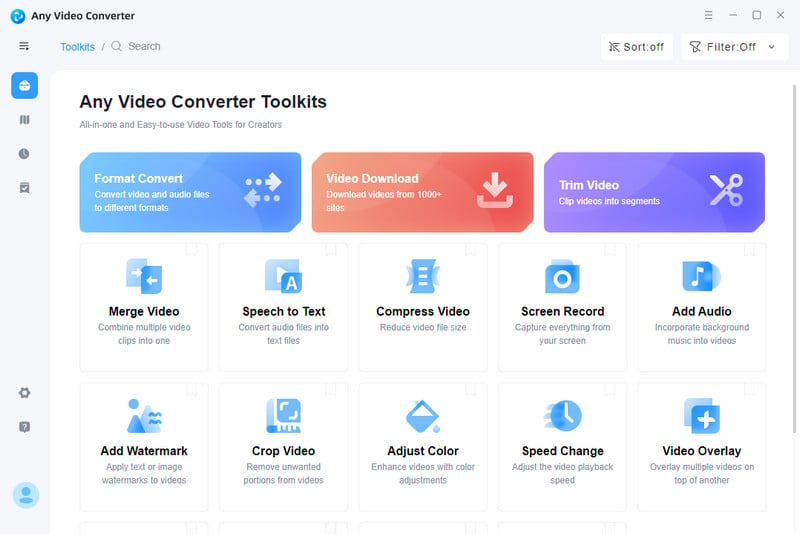
Step 2 Copy and Paste TikTok URL
Copy the TikTok video link you wish to save via the official website or an anonymous TikTok viewer, then paste the link into Any Video Converter.
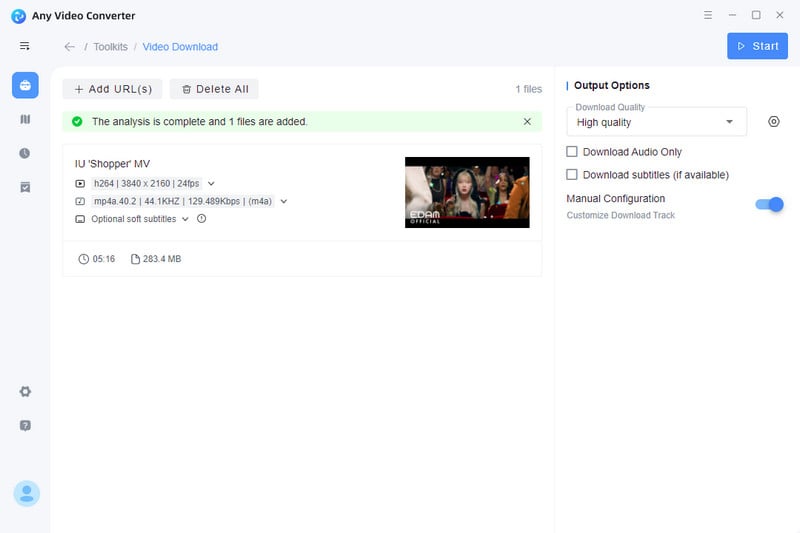
Step 3 Choose Output Settings
Select your preferred format (MP4, MKV, WAV, MP3, etc.) and choose the desired resolution for best results.
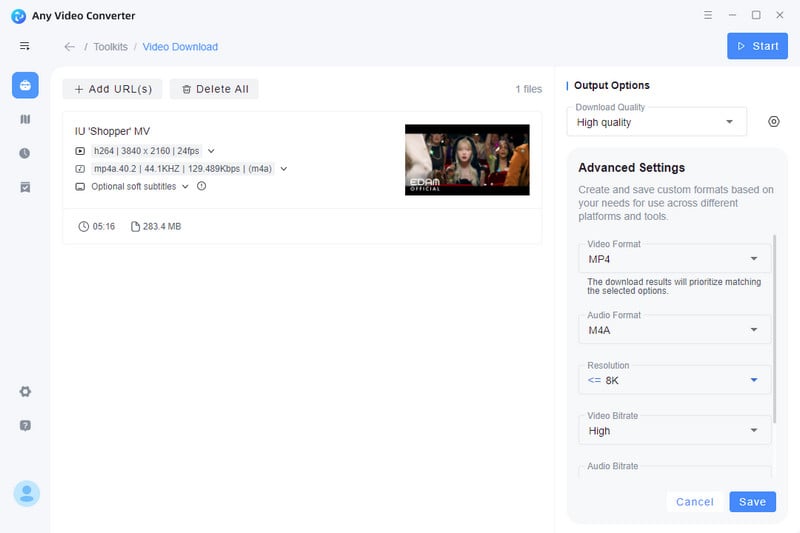
Step 4 Save TikTok Without Watermark
Click "Download Now" to begin downloading the video. Once completed, you can watch TikTok without app offline.
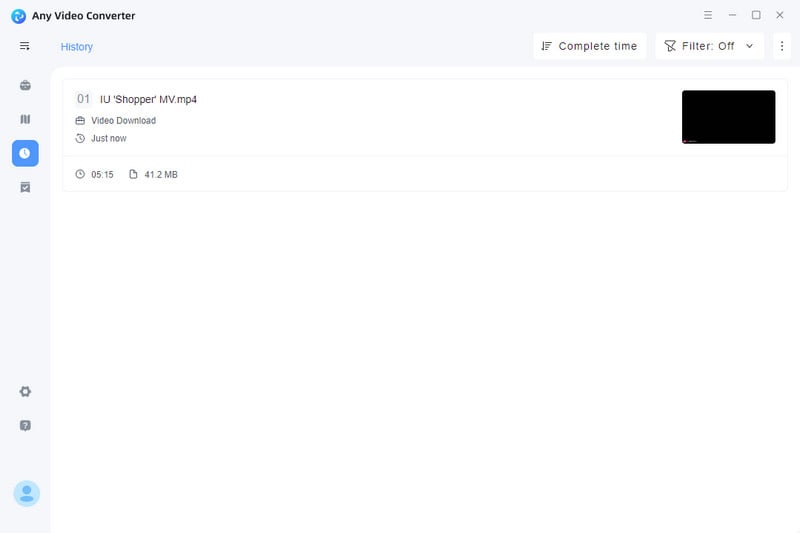
Pro Tip: Why Are My TikTok Videos Blurry?
Any Video Converter supports downloading videos at their highest original resolution. However, if you find the downloaded video quality lacking, it might be because the uploaded video resolution was low, or it was heavily compressed during network transmission.
If you want to upscale low-resolution TikTok clips to high definition or even 4K, AVCLabs Video Enhancer AI is the ideal choice. Utilizing advanced AI algorithms, it intelligently fills in pixels, restores details, and effectively removes noise to improve TikTok video quality.
👉️ Read More: Upload HD Quality Videos to TikTok: How to Increase TikTok Video Quality
FAQ About Watch TikTok Without App
How to open TikTok links without app?
TikTok links can usually be opened directly in browsers like Chrome or Safari. However, on mobile devices, TikTok sometimes forces browser access to be redirected to the app store, preventing users who haven't installed the app from watching videos directly in their browsers.
In some cases, you can avoid this redirection by manually editing the link, thus allowing you to watch TikTok without app. You can paste the TikTok video link into your browser's address bar, then delete the first question mark (?) and all subsequent characters in the link, and reopen the page.
If this method still doesn't work, you can try using the mentioned anonymous TikTok viewer. Simply enter the username or relevant keywords in your browser to watch TikTok without the app.
Can you view TikTok video without an account?
Yes. You can watch TikTok videos without an account simply by visiting the TikTok official website or using an anonymous TikTok viewer. However, please remember that without logging into your TikTok account, your interactive features will be limited.
Conclusion
Whether you prefer to visit the official website directly, use an anonymous TikTok viewer to protect your privacy, or search for TikTok videos through search engines and social media, watching Tiktok videos without app is more convenient than ever. When you find a video worth saving, you can use Any Video Converter to download it as a high-definition TikTok video without watermark, no login or app installation required.