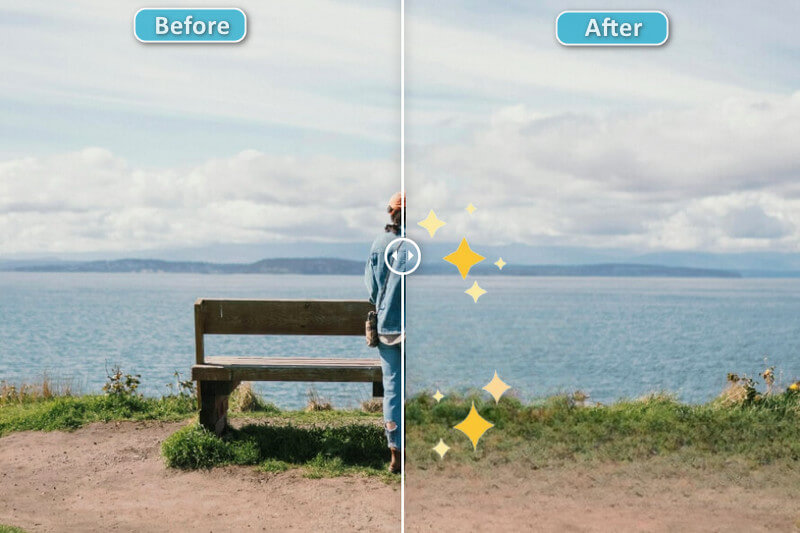7 Best Photo Editing Software for Mac in 2026
Photo editing has come a long way, and if you’re a Mac user, 2026 is shaping up to be a year full of powerful and innovative tools that can take your images from good to jaw-dropping. Whether you're looking to fine-tune your photos for a professional portfolio or just want to make your vacation snapshots pop, the right software can make all the difference. But with so many options available, which one should you choose?
Don’t worry. We’ve rounded up the 7 best photo editing software for Mac in 2026, each packed with unique features that will help you unlock your creative potential. Get ready to transform your photos like never before.

Part 1: Best Photo Editing Software for Mac
The Best Photo Editing Apps for Mac: Quick Overview
| Software | Learning Curve | Highlights | Limitations |
|---|---|---|---|
| DxO PhotoLab | Beginner-friendly | Direct share to facebook | Few workflow |
| Adobe Photoshop | Advanced | Undisputed leader in image editing | Steep learning curve |
| Adobe Photoshop Elements | Beginner-friendly | Quick rendering speed | Social sharing options are outdated |
| AVCLabs PhotoPro Al | 🏆 Almost no learning curve | Effortlessly editing all in one click | No room for growth in photo editing skills |
| PhotoDirector | Moderate | Free server storage space | Complex interface |
| Apple Photos | Beginner-friendly | Come with the pc | Not as advanced as Photoshop |
| Photopea | Beginner-friendly | Free and no installation required | User experience isn't as smooth |
1. DxO PhotoLab
DxO PhotoLab is the best photo editing software for Mac users, especially those who want to maximize the potential of their RAW files. Its powerful noise reduction and lens correction tools help bring out the best in high-resolution photos.
The software is optimized for Apple M1/M2 chips and works smoothly with macOS’s color system, making it great for improving photo quality. However, it’s not as strong as Lightroom when it comes to batch editing or portrait touch-ups, and it doesn’t have Photoshop’s creative layer-based editing.
One of the outstanding features you might like is sharing. Once you've perfected your image in PhotoLab, the blue bar at the bottom right lets you output directly to disk, to another photo editor, to Facebook (this is only for macOS), to Flickr, or to Lightroom Classic. The Facebook exporter lets you choose a target album, but not privacy level or tagging.

👉️Basic Information You Should Know:
- Learning curve: Straightforward interface and easy-to-use tools
- Support: Although the online support is good, some of the materials seem outdated.
- Pricing: One-time purchase ($139 Essential, $219 Elite)
- System Requirement: MacOS 12.6.8 (Monterey) or later
Pros:
- Outstanding noise reduction
- Effective multi-core CPU optimization
- Powerful local adjustments
Cons:
- PhotoLibrary still lacks several important features
- No AVIF, HDR, HEIF, or JXL support
2. Adobe Photoshop
If you’re using a Mac and want to step up your photo editing game, Adobe Photoshop is probably on your radar. It's been the gold standard for ages. Photoshop is truly the Swiss Army knife of photo editing—no matter what you need, it has a tool for it. From advanced layer management and precise masking tools to RAW image processing and high-end photo retouching, Photoshop covers every base. It also offers powerful options for digital painting, graphic design, and even 3D editing, making it not just a photo editor but a complete creative suite. And with the latest AI-powered updates, it’s more powerful than ever. We’re talking tools like automatic subject selection, content-aware fill, and neural filters that make editing feel almost magical.
But let’s keep it real: Photoshop isn’t exactly something you’ll master overnight. It’s packed with features. I remember when I first tried it on my old Mac, my computer struggled a bit, and the interface took some time to get used to. The tools are amazing, but getting comfortable with them takes time and patience.
If you’re just starting out or want something more intuitive, Photoshop Elements might be a much more beginner-friendly version that still gets a lot done without overwhelming you with features you won't use (at least not yet).
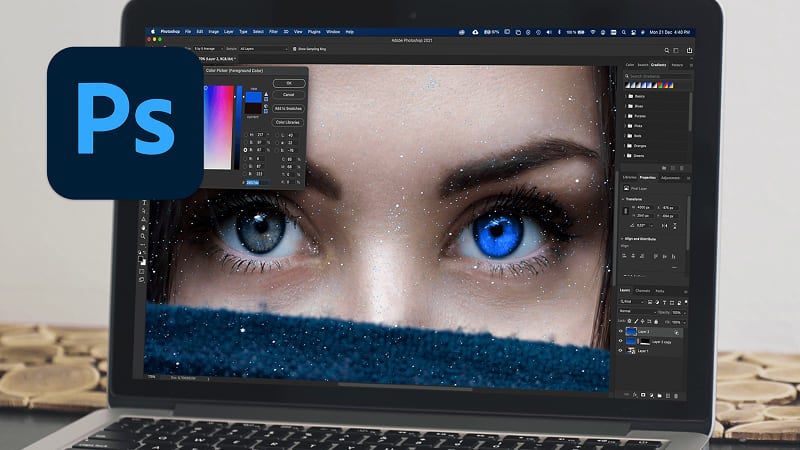
👉️Basic Information You Should Know:
- Learning curve: Challenging, luckily many tutorial online
- Support: Top-notch support is accessible both within the app and online
- Pricing: $20.99+ per month
- System Requirement: MacOS 11 (Big Sur) or later with 8GB RAM
Pros:
- Cutting-edge generative AI features
- Excellent raw camera file support
- Packed with a broad selection of photo correction and manipulation features.
Cons:
- No perpetual license option
- High requirement for your device
- Steep learning curve, obviously
3. Adobe Photoshop Elements
Photoshop Elements is kind of like Photoshop's chill little sibling—it doesn’t try to do everything, but it still does a whole lot, and does it really well. If you’re new to photo editing or just want something less overwhelming, Elements is honestly a great place to start.
You still get powerful tools like guided edits (which literally walk you through the process), auto-enhance features, and smart organization for your photo library. It’s super beginner-friendly, and way easier on your Mac’s system resources too. Perfect if you're not planning to dive into professional-level edits right away, but still want polished, impressive results.
Whether you’re fixing lighting, adding fun effects, or cleaning up a portrait for your profile picture, Elements gives you just the right balance of simplicity and control. And the best part? You don’t need to spend hours learning it before you see great results.

👉️Basic Information You Should Know:
- Learning curve: Beginner-friendly, featuring tutorials and guided tools in a simple interface
- Support: Accessible via the Adobe community forums.
- Pricing: $99.99 by itself or in a bundle with the video editing companion app Premiere Elements for $149.99.
- System Requirement: MacOS 13 or later and 8GB RAM.
Pros:
- Expert color grading and color adjustment
- Quick rendering speed
- Straightforward and visually appealing interface
Cons:
- Social sharing options are outdated
- More expensive than some of its rivals
- AI tools are quite complex
4. AVCLabs PhotoPro AI
AVCLabs PhotoPro AI is a powerful, user-friendly photo editing tool driven by AI, offering a straightforward solution for enhancing images. With its wide range of features, it simplifies complex tasks that would typically require advanced photo editing skills. If you're feeling overwhelmed by Photoshop, this is definitely worth a try for effortless, professional-level editing.
It removes the need for a steep learning curve in photo editing. With tools like AI Remove to eliminate unwanted objects, AI Restore to fix old photos, and AI Enhancement for noise reduction and sharpening, it covers key areas that usually take time to master in other software. It also includes AI Upscale for boosting resolution, AI Colorize for colorizing black-and-white photos, and AI Stylization for artistic transformations. These AI-powered features streamline the editing process, making professional-level results easily achievable without requiring extensive skill development.
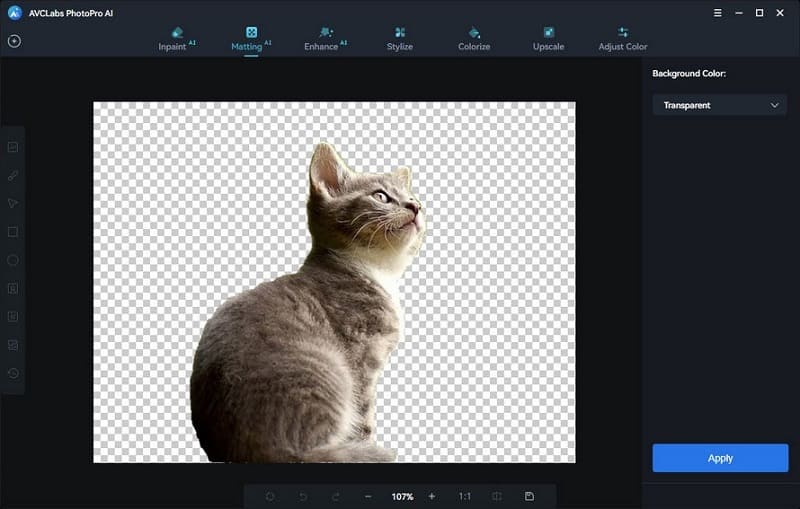
👉️Basic Information You Should Know:
- Learning curve: No photo-editing skill or experience required
- Support: 24 * 7 technical support and comprehensive online tutorial
- Pricing: $39.95 per month
- System Requirement: MacOS 12 or later with 16GB of RAM or higher
Pros:
- Multiple format support including PNG, JPG, JPEG, BMP, RAW and more
- Effortlessly editing all in one click
- Various AI-features that save hours of manually adjustments
Cons:
- No room for growth in photo editing skills
5.PhotoDirector
CyberLink PhotoDirector might not be the first name that comes to mind for Mac users when it comes to desktop image editors, but it holds its own among competitors like Apple Photos, Adobe Photoshop Elements, Pixelmator, and Luminar. While CyberLink is typically associated with Windows software, PhotoDirector stands out as the company's sole cross-platform application in its multimedia suite.
Similar to other CyberLink products, PhotoDirector brings a unique flair that could captivate Mac users, particularly those looking to transform their photos into artistic creations.

👉️Basic Information You Should Know:
- Learning curve: Easy to use automatic and step-by-step edits
- Support: Tech support is readily accessible
- Pricing: $99.99 for non-subscription version and $59.99-per-year for subscription options
- System Requirement: MacOS 10.14 or later and at least 4GB of RAM
Pros:
- Good photo library management
- Allows creation of AI stylized photos
- Generous amount of free server storage space
Cons:
- Some operations are time Consuming
- Complex interface
6. Apple Photos
To be honest, if you're using a Mac and you're not a professional photographer, Apple Photos is the top choice for editing your photos. It's the go-to app for Mac and iPhone users, offering seamless syncing across devices. It also supports features like Live Photos, Portrait Mode, and the ProRAW format for newer iPhones. Best of all, it's completely free for Mac users. It comes with advanced features typically found in professional software, such as HSL color editing, noise reduction, vibrance adjustments, and tone curves. The latest version also introduces generative AI removal and enhanced search tools, striking the perfect balance between functionality and user-friendliness for casual users.
It’s perfect for those looking to create and share videos online with little effort. And I found it straightforward to create a short video, and the YouTube integration made uploading seamless.

👉️Basic Information You Should Know:
- Learning curve: Beginner-friendly
- Support: In-app help, apple support and plenty of online resources.
- Pricing: Entirely free
- System Requirement: MacOS 10.10.3 or later
Pros:
- Slick interface
- Supports plug-ins and raw files
- Pleasant interface
Cons:
- Not as advanced as Photoshop
7. Photopea
Photopea is a surprisingly robust online alternative to Adobe Photoshop. It offers a wide range of professional editing features, making it an excellent choice for those who need powerful tools without the cost. The app is free to use, though you can opt for paid upgrades if you need additional online storage or access to generative AI tools. Despite being a browser-based application, it’s packed with features like layer management, blending modes, and support for PSD files, making it a strong contender for both casual users and professionals.

👉️Basic Information You Should Know:
- Learning curve: Similar to Photoshop
- Support: Similar to Photoshop
- Pricing: Completely free to use
- System Requirement: Minimal system requirements
Pros:
- Surprising number of Photoshop features
- No installation required
- Includes vector editing
Cons:
- Lacks some advanced Photoshop features
- User experience is not so smooth
Part 2: Step-by-Step Guide to Edit Photo Using AVCLabs PhotoPro AI
AVCLabs PhotoPro AI is the best choice for Mac users who don't want to invest too much time in learning or becoming a photo editing expert. Unlike traditional photo editors, AI-powered tools can automate repetitive and labor-intensive tasks. This allows for faster execution of complex edits, reducing the overall editing workload and freeing up more time for creativity and productivity.
Key Features of AVCLabs PhotoPro AI
- Remove background and unwanted objects from any image
- Replace object and background for image with text promopt
- Smartly extract and cut out any object from image
- Restore and recover face details on portrait photos
- Colorize black and white photos, calibrate and adjust colors
How to Edit Your Images All in One Click
Step 1 Upload Photo
Launch AVCLabs PhotoPro AI, drag and drop or click the Browse button to add the photo into this application.
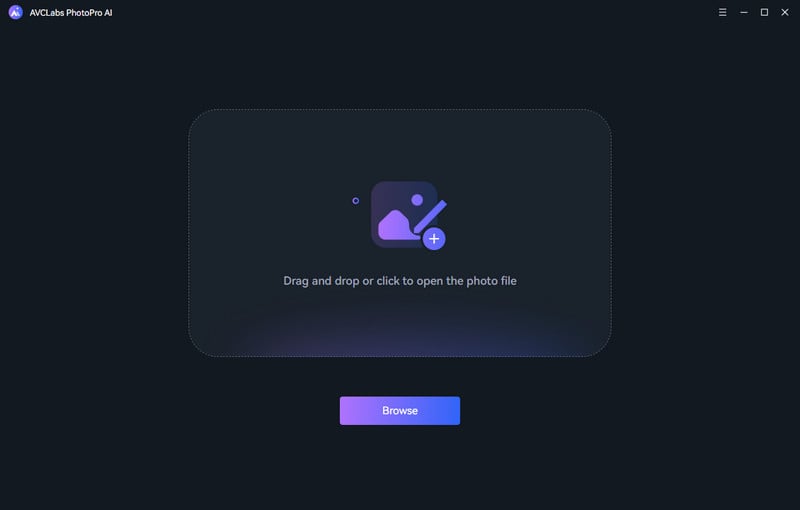
Step 2 Choose AI Features You Need
Select the desired AI Features in the left toolbar, whether it's for enhancement, object replacement, background isolation, or artistic styling.
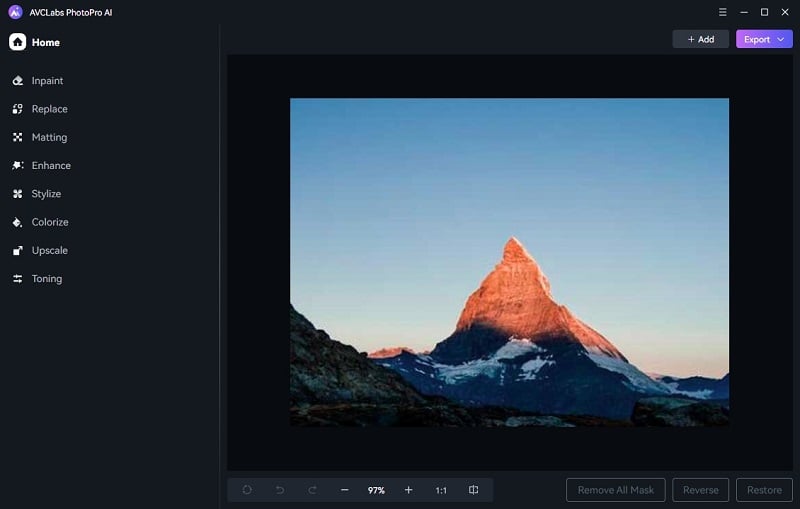
Step 3 Select the Area
Use the Selection Tools to define a specific area or object, or leave it unselected to apply the effect to the whole image.
Selection Tools
 Brush:
Use a brush to select freely, you can adjust the brush size to ensure precise selection.
Brush:
Use a brush to select freely, you can adjust the brush size to ensure precise selection.
 Object
selection: Make selections by clicking on the image. Left-click to expand regions
and right-click to subtract regions from the selection on the image.
Object
selection: Make selections by clicking on the image. Left-click to expand regions
and right-click to subtract regions from the selection on the image.
 Rectangle
selection: Select areas in a square or rectangular shape.
Rectangle
selection: Select areas in a square or rectangular shape.
 Circle
selection: Select an area in a circular shape.
Circle
selection: Select an area in a circular shape.
 Foreground
selection: Click this button to select the foreground.
Foreground
selection: Click this button to select the foreground.
 Background
selection: Click this button to select the background.
Background
selection: Click this button to select the background.
 Load from
local: Import a local PNG image mask.
Load from
local: Import a local PNG image mask.
Step 4 Preview and Download Image
Click the Apply button and wait for your image ready for you. Preview the image, and if you are satisfied, you can click the export button in the upper right corner to output a high-definition, watermark-free image.
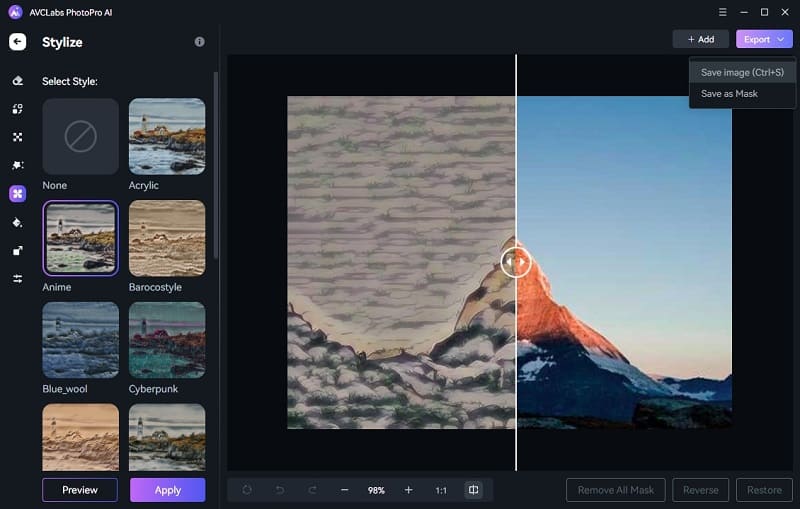
Part 3: FAQs About Best Editing Software for Youtube Videos
Does Mac come with a free photo editor?
Yes, Macs come with Preview and the Photos app, both of which offer basic photo editing features. Preview allows you to crop, rotate, adjust colors, add annotations, and make other simple edits. Photos provides additional tools such as filters, color correction, retouching, and basic enhancements for managing and editing your photo library. While these apps are great for basic photo editing, they don't offer the advanced features found in programs like Photoshop.
What is the best free alternative to Photoshop for Mac?
I recommend Photopea, a web-based editor that closely resembles Photoshop in both layout and functionality. It supports a wide range of file formats, including PSD files, making it an excellent choice if you're looking for a Photoshop-like experience without the hefty price tag.
You can also pair Photopea with tools like AVCLabs PhotoPro AI to handle things like face retouching or background cleanup more efficiently. It’s especially helpful if you want fast, polished results without diving too deep into manual editing.
What is the best Mac computer for photo editing?
The best Mac for photo editing largely depends on your budget and the type of work you do. Here are some great options:
MacBook Pro (14-inch and 16-inch): Ideal for professional photographers and photo editors who need a powerful portable solution. The M1 Pro or M1 Max chips offer impressive performance for editing high-resolution images and handling demanding tasks.
iMac 24-inch (M1): A great all-in-one solution for those who prefer a desktop. It has a stunning 4.5K Retina display and the M1 chip for smooth editing performance.
Mac Studio: For high-end professional work, the Mac Studio paired with the M1 Max or M1 Ultra chip is a powerhouse. It’s perfect for serious photo editors who need exceptional performance for large files and complex edits.
Conclusion
Whether you're a beginner or an experienced professional, there is a photo editing software for every need on Mac. From the simple and user-friendly Apple Photos and Photopea to the powerful Adobe Photoshop and DxO PhotoLab, each software offers unique advantages. If you're looking for efficiency and ease, AVCLabs PhotoPro AI provides AI-driven tools that significantly boost productivity. By selecting the right tool based on your needs and skill level, you can optimize your editing process and enhance your creative experience.
Ready to take your photo editing to the next level? Try AVCLabs PhotoPro AI now and experience seamless, AI-powered editing that frees up your time for more creativity!