The desktop version of video object remover, AVCLabs Video Blur AI, delivers optimized local performance, making complex edits smoother, ensuring stable results, and offering professional-level solutions for tasks like video logo removal and other demanding edits.
Best for lightweight video logo removal tasks and quick edits anytime, anywhere.
Built for longer videos, larger files, and more complex edits.
Upload the video you want to remove the logo from to AVCLabs Video Object Remover.
Depending on the movement of the logo in the video, select "Fixed Area" or "Object Tracking" mode to lock the logo area.
Tap the Preview button to see what it will look like if you remove the logo from your video, then click the Remove button to start.
Click the download button to save the clean video after removing the logo, and the video quality is the same as the original file.
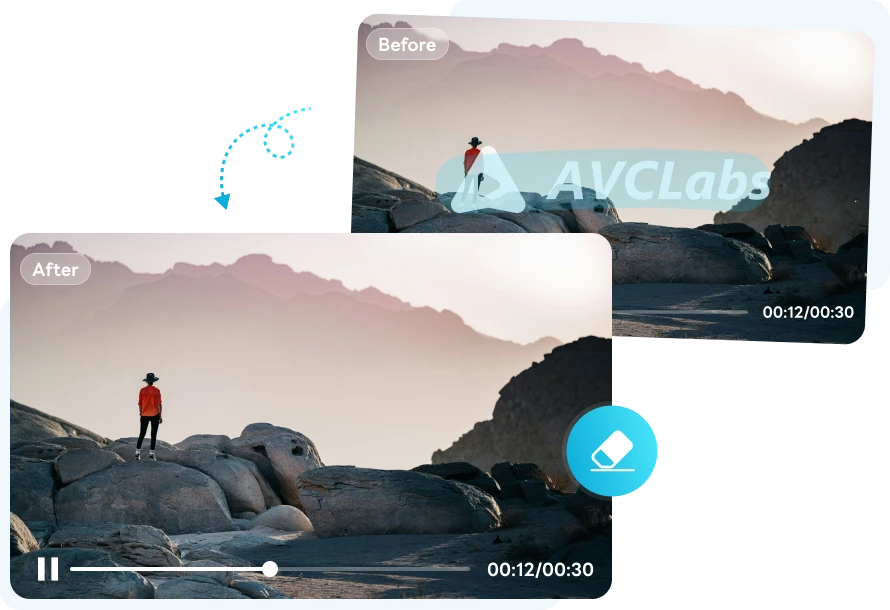
AVCLabs Video Logo Remover makes logo removal easier than ever before. Just open the web page, no need to download or install any software, and you can quickly get a clean video without distracting elements in just a few steps.
Whether you are trying video editing for the first time or need to deal with video logos frequently, you can use our free credits to remove logo from video online free and enjoy a professional-level video logo removal experience.
With AVCLabs Online Video Logo Remover, you don't have to worry about the quality of the video being damaged after removing the logo. AVCLabs uses advanced AI repair technology to intelligently identify and remove logo from video while ensuring that the original clarity of the video is maintained.
Unlike traditional methods of blur masking or cropping, AVCLabs can effectively maintain the original resolution and detailed texture of the video without obvious blur or color blocks, so that the video is still natural, smooth and seamless.
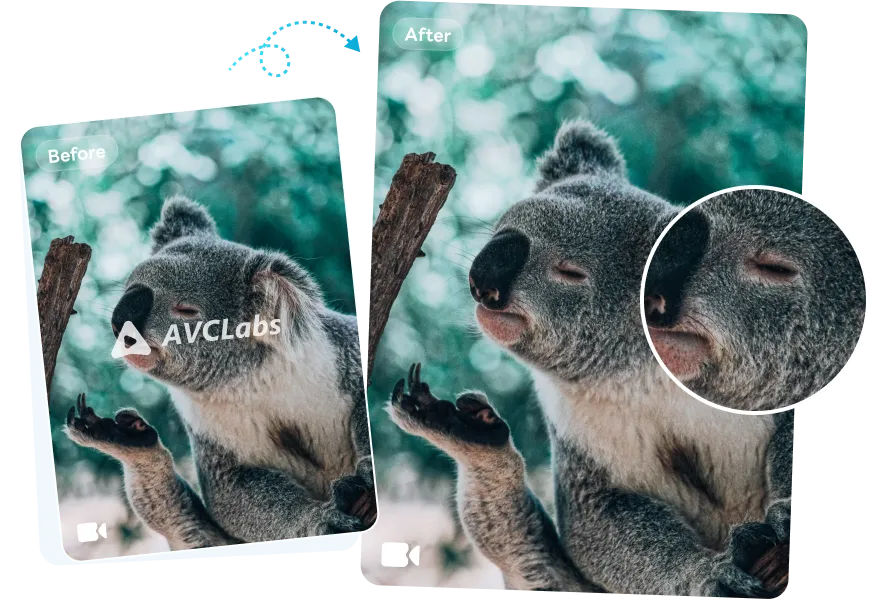


In addition to video logo removal, AVCLabs Online Video Object Remover also supports one-click removal of any unwanted objects in the video, such as video watermarks, date and time stamps, passers-by or distracting objects.
This logo remover from video is perfect for noviced or users who are not familiar with professional video editing software. You can easily remove logo and watermark from video without tedious manual editing steps, making it easy to get clean and refined footage.
AVCLabs Free Video Object Remover is also suitable for processing video content from social media platforms. Whether it is the dynamic watermark that moves with the screen in TikTok, the fixed logo in the corner of Instagram Reels, or even the brand logo in the video of other platforms, it can accurately locate and quickly remove logo from video.
The processed video remains complete and smooth, so that your subsequent secondary creation, collection editing or cross-platform release can be more worry-free.
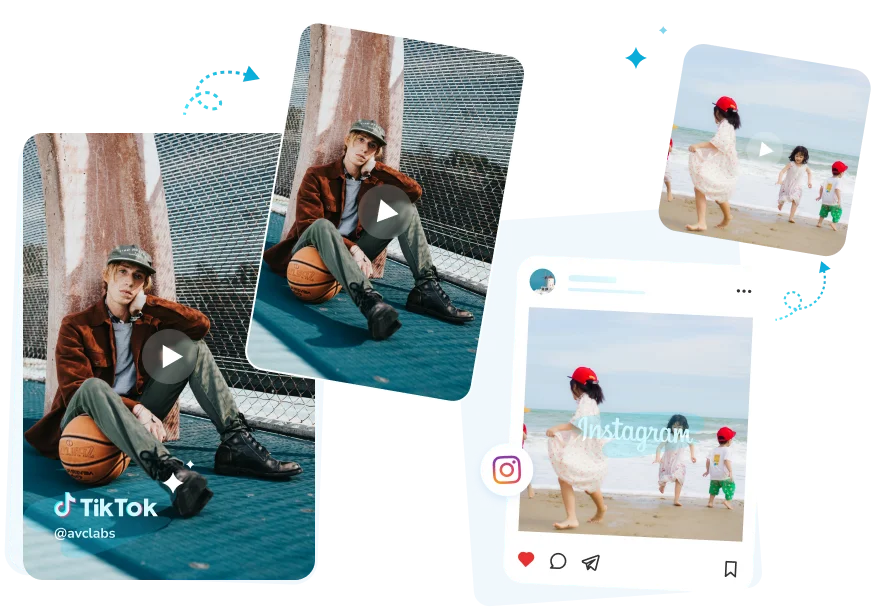
As a video creator, watermark processing is a common thing. I was pleasantly surprised by the watermark removal function of AVCLabs, especially for HD videos, which retains the details very well. It can even track moving watermark and remove logo from video accurately, which is a great technical point.

In order to demonstrate the course, I need to remove the logo in the lower right corner of the video. This logo remover from video is completely online, no need to download software, no need to learn complicated editing techniques, it can be done in a few steps!

I didn't expect that AVCLabs online logo remover could have such good results! I always felt that watermark removal was very troublesome before, either it was difficult to operate or the effect was poor. AVCLabs has a very user-friendly interface, and you can easily remove logo and watermark from videos with high efficiency.

Use this TikTok logo remover to process videos downloaded from TikTok. The dynamic watermark can also be removed. The effect is very good, saving me the time of manually blurring it out with editing software! And the clarity of the processed video is not changed at all. Thumbs up!

You can open AVCLabs Online Video Object Remover directly in your iPhone's browser without installing any apps. After uploading your video, select the logo area and process it. In just a few steps, you can easily remove logo from video online.
AVCLabs watermark remover supports processing video formats such as MP4, AVI, MOV, MKV. Currently, AVCLabs online tool can process video files up to 100MB.
Simply upload your video and select the subtitles or logos using the "Fixed Area" or "Object Tracking" mode. AVCLabs Video Object Remover will automatically process these areas. The entire process does not require you to manually edit each frame, and the processing effect is clean and natural.
Of course! AVCLabs Video Logo Remover is very good at processing social media videos, including removing TikTok logo from videos. This TikTok logo remover can identify and effectively remove TikTok's dynamic watermark from video without blur.
You can use AVCLabs' free credits to remove logo from videos online free and experience professional video watermark removal services.
Use AVCLabs free AI girlfriend generator to customize your dream AI mate online.
Read MoreRaise video quality to 4K free with AVCLabs 4K video enhancer online free.
Read MoreFree remove grain and noise from your videos to instantly enhance their quality.
Read MoreRemove instagram watermarks and any object from videos free online without quality loss.
Read MoreEasily remove watermark and other unwanted elements from video online for free.
Read MoreImprove photo resolution by boosting details, colors, and overall sharpness.
Read MoreTurn text or photos into shareable memes and create viral video memes free online in seconds.
Read MoreSmartly eliminate noise and distractions from images to enhance their resolution.
Read MoreRemove unwanted objects, people, or watermarks from images with just one click.
Read MoreCopyright 2026 AVCLabs Inc. All rights reserved