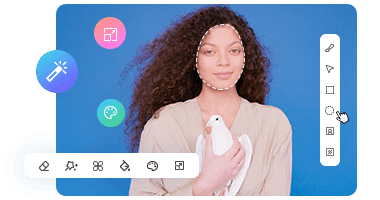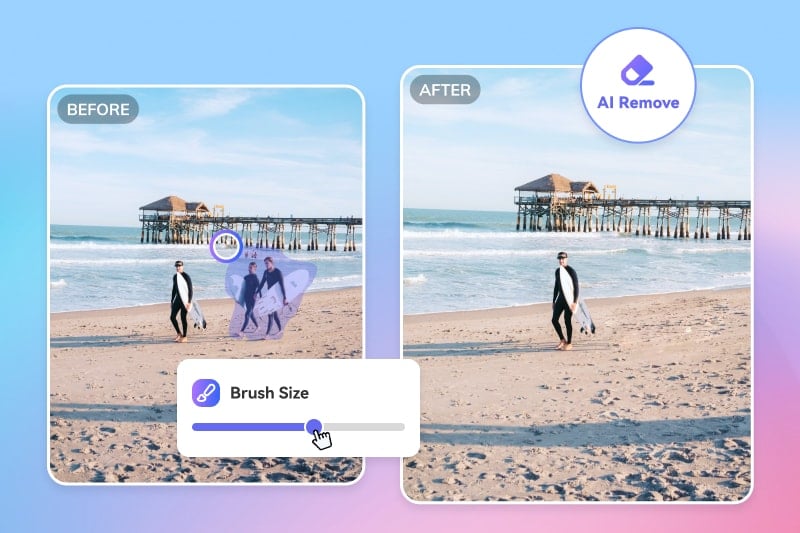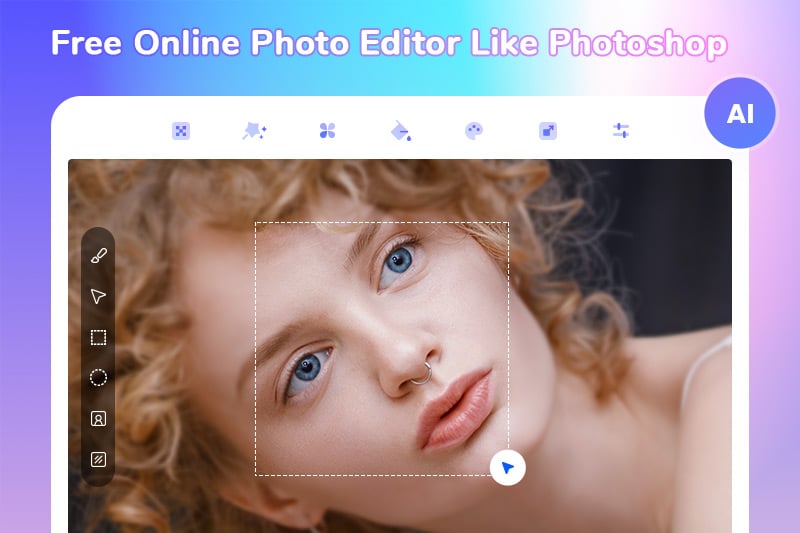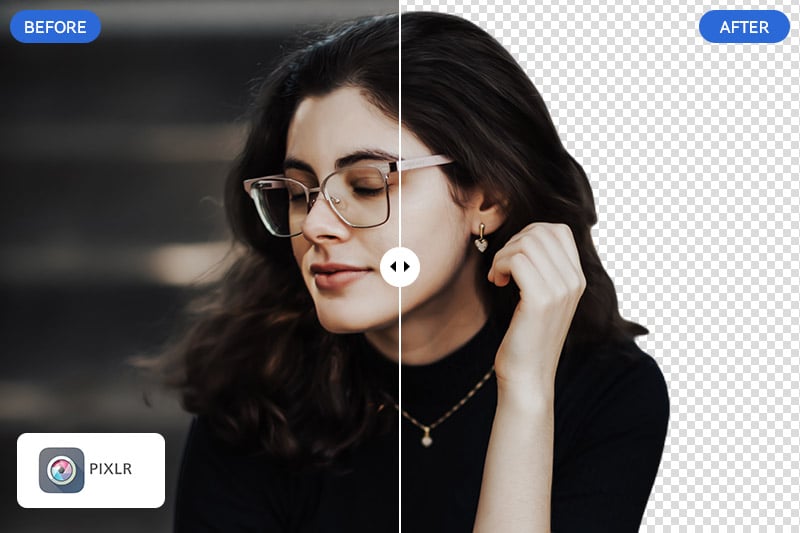[10 AI Tools] Get Color Black and White Photos Online Free
Whether you want to preserve cherished family memories or add color to your artistic creations, AI photo colorizers can play an important role, which can give vibrant colors to black and white photos and bringing them to life. In this article, we will introduce 10 free online AI Image Colorizers to help you easily get color black and white photos.

- Part 1: Top 10 Image Colorizers for Color Black and White Photos
- AVCLabs Online Image Colorizer
- Cutout.Pro
- PicWish
- AVC.AI
- Fotor
- Media.io
- Hotpot.ai
- Img2Go.com
- Palette
- YouCam Online Editor
- Part 2: How to Get Color Black and White Photos Online?
- Part 3: Reliable Alternative Method to Color Black and White Photos on PC
- Color Black and White Photos FAQs
Part 1: Top 10 Image Colorizers for Color Black and White Photos
1. AVCLabs Online Image Colorizer
Website: https://www.avclabs.com/ai-tools/colorize-black-and-white-photos/
AVCLabs Image Colorizer Online is a free coloring tool that is perfect for users who need to batch get color black and white photos. It allows you to customize the coloring effect and generate creative photos by manually adjusting the rendering factor.
You can upload multiple photos and apply different AI models to them at the same time, such as removing noise from old photos, improving the quality of photos, and so on. These features make AVCLabs Online Image Colorizer excel in both batch processing and personalized adjustments, providing users with more control and flexibility.
Pros:
- Support processing of photos in multiple formats.
- Support uploading multiple photos and editing them at the same time.
- Allow to adjust the rendering factor.
Cons:
- Unable to change the name of output photos.
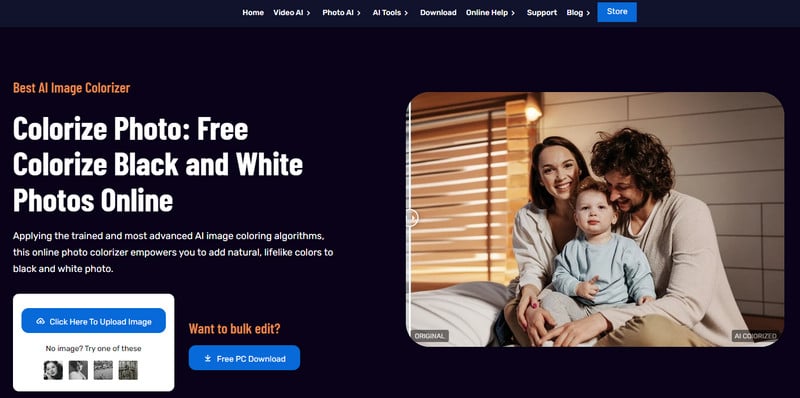
2. Cutout.Pro
Website: https://www.cutout.pro/photo-colorizer-black-and-white
Cutout.Pro AI Photo Colorizer is especially suitable for those who want to quickly color black and white photos. When you upload a photo to their server, you will get a colorized photo immediately.
Cutout.Pro allows users to download watermark-free images twice for free without logging in. After that, users need to register an account and get 5 free credits for processing and downloading images. If you want to save the original size of the image, you need to consume 2 credits, otherwise you can only save the low-quality thumbnail size image.
Pros:
- Provide JPG and PNG photo formats to save pictures.
- Fast image processing speed.
Cons:
- Unable to batch process.
- Free credits are a bit low.
- Unable to adjust coloring factor.
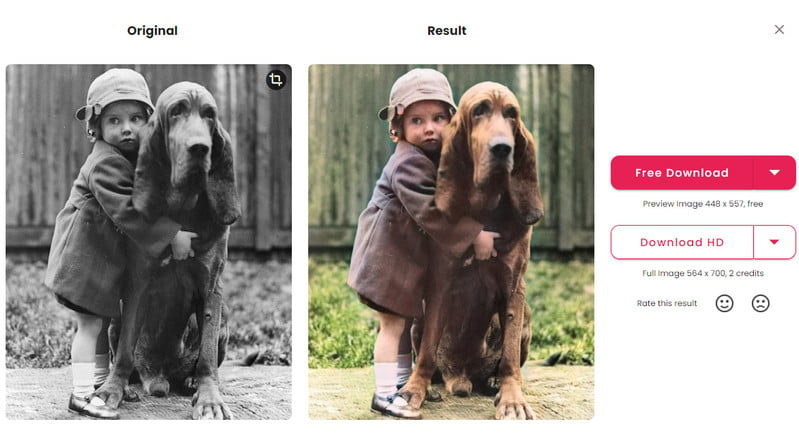
3. PicWish
Website: https://picwish.com/photo-colorizer
PicWish Photo Colorizer allows you to colorize black and white photos online for free. Currently, this feature is only available for free in the web version. If you use this feature in the computer application, you will consume 1 credit for each coloring operation (this feature is not yet supported in the mobile application).
PicWish is indeed a good option if you want to add color to your black and white photos for free and quickly. Although PicWish offers an efficient and convenient coloring service, it is limited in terms of personalized adjustments.
Pros:
- Pull to see the contrast effect before and after color.
- The web version allows coloring black and white photos without credits.
Cons:
- Slow image processing speed.
- Unable to process images in batches.
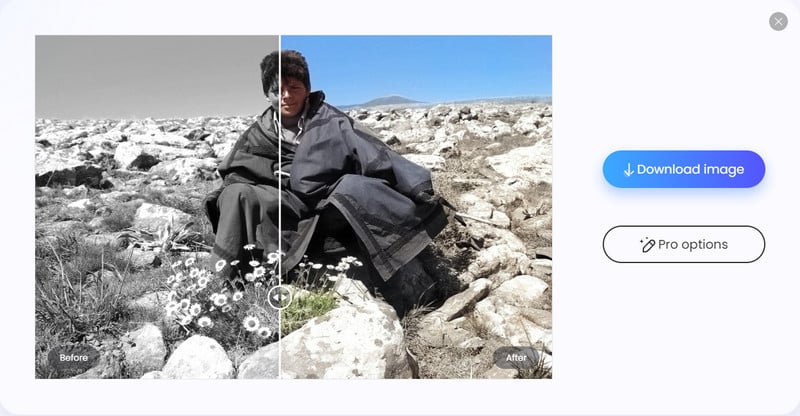
4. AVC.AI
Website: https://avc.ai/colorize-image/
If you want to get multiple color black and white photos while performing other editing operations on the photos, then AVC.AI is definitely the right choice for you. Most of the image colorizers on the market today do not allow you to do other things with your photos, such as improving the quality of your photos.
However, AVC.AI can not only colorize black and white photos, but also perform a variety of other editing operations. In addition, AVC.AI supports batch processing of multiple photos, a feature that is not possible with most image colorizers.
Pros:
- Easy to use and feature-rich.
- Support batch processing of images.
- Free 13 credits for colorizing black and white photos.
Cons:
- The speed of processing photos is a bit slow.
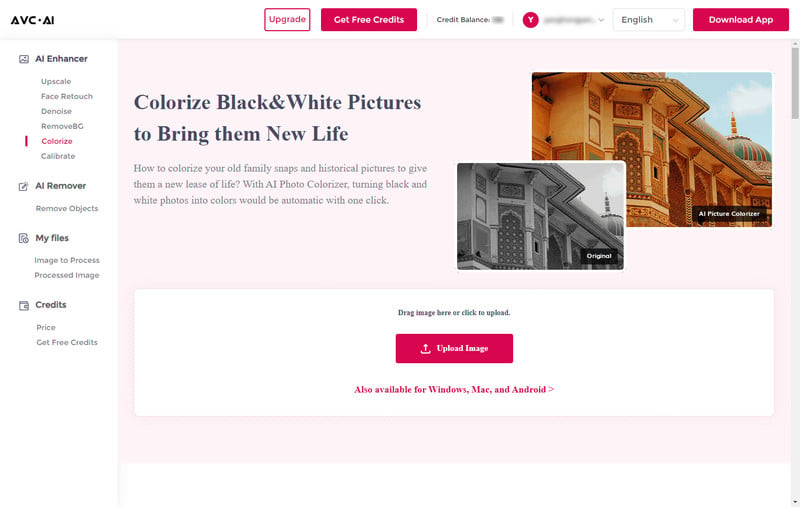
5. Fotor
Website: https://www.fotor.com/features/colorize-photo/
Fotor, a versatile online photo editing tool, is especially suitable for users who want to colorize and restore old, damaged black and white photos. Unlike other image coloring tools, Fotor can not only color black and white photos, but also offer photo restoration services that can effectively deal with fading and damage issues and make your old photos look brand new.
However, it is important to note that this feature is not free, and you will need to subscribe to a Fotor Pro or Fotor Pro Plus plan in order to use it.
Pros:
- Provide JPG and PNG formats for saving.
- It also provides old photo restoration function while coloring photos.
Cons:
- A paid subscription is required to color black and white photos.
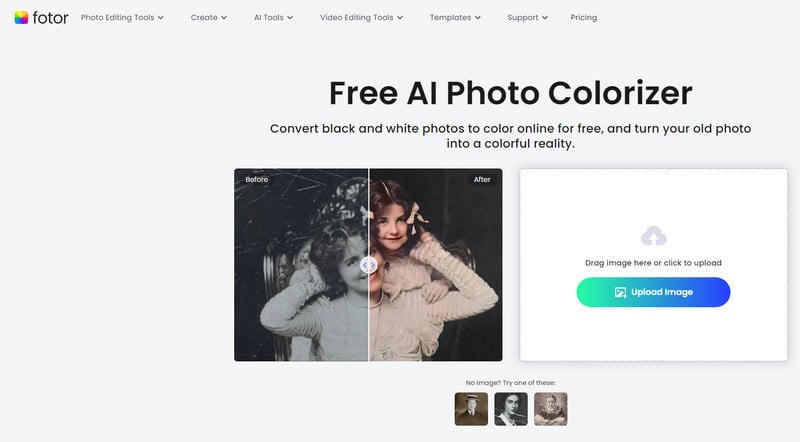
6. Media.io
Website: https://www.media.io/photo-colorizer.html
If you like effects with vintage filters, you can't go wrong with Media.io Photo Colorizer, one of the many photo tools offered by Media.io, designed to automatically colorize black and white photos. All you have to do is click on the "Colorize Photos Online" button on the homepage, upload a black and white photo, and you'll get a vintage-style color photo.
Another advantage of using this image colorizer is that you have 3 free downloads of color photos. After registering your account you will get 3 free credits to download high resolution images without watermarks. Downloading an image will consume 1 credit.
Pros:
- 3 free credits are provided.
Cons:
- The speed of uploading pictures is a bit slow.
- The coloring effect is not natural enough.
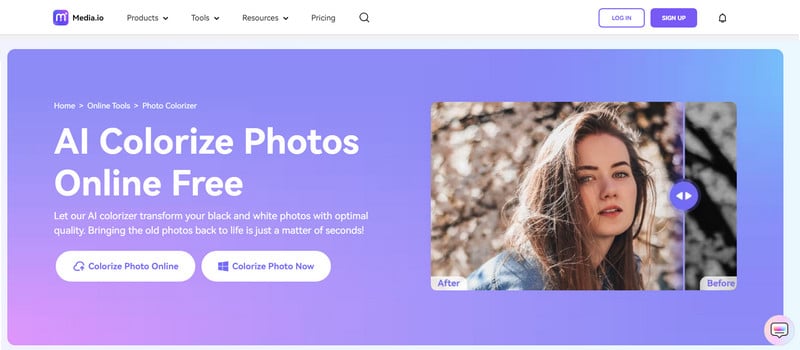
7. Hotpot.ai
Website: https://hotpot.ai/colorize-picture
Hotpot.ai is perfect for users who want to be creative with their photos as it offers a wide selection of coloring factors, including 12, 15, 18, 20 and 25, ranging from more muted to the most intense color effects. Users can preview the different coloring effects for free to find the best color scenario for a specific photo.
It is important to note that in the free version you cannot save the resolution of the original image. Hotpot.ai Photo Colorizer compresses the photo. If you want to save the original size of the image, you will need to pay the appropriate number of points.
Pros:
- Colorization Factor can be selected.
Cons:
- Picture coloring is average.
- The free version does not save the original resolution of the image.
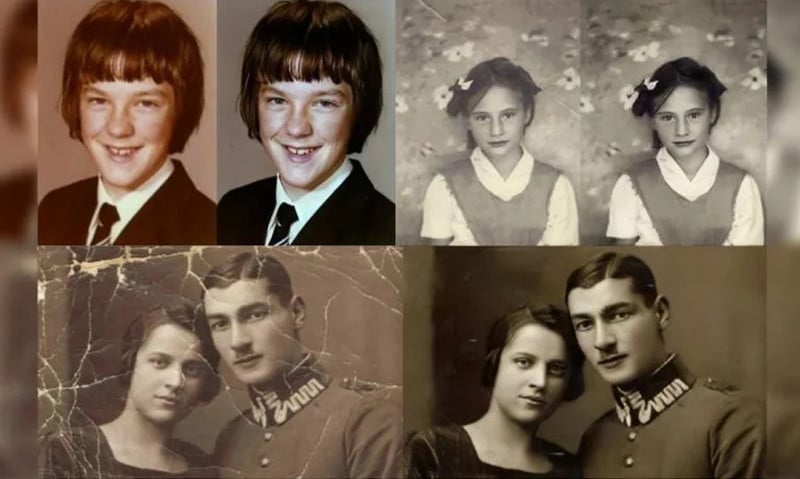
8. Img2Go.com
Website: https://www.img2go.com/colorize-image
Img2Go.com is a highly flexible AI Colorizer tool, ideal for users who want to customize their coloring effects. It offers two different coloring models (General or Natural and Portrait) and allows users to set the rendering coefficient (between 7 and 40) to colorize black and white photos. You can find the most preferred coloring effect with several attempts. However, the tool does not support instant preview of coloring effects.
This image colorizer provides 10 free points, with each download consuming 2 points. Although it supports batch photo uploads, upgrading to a premium account is required to use this feature.
Pros:
- Provide 2 AI coloring models.
- Render factor can be freely set.
Cons:
- Slow image processing speed.
- The interface design layout is not simple enough.
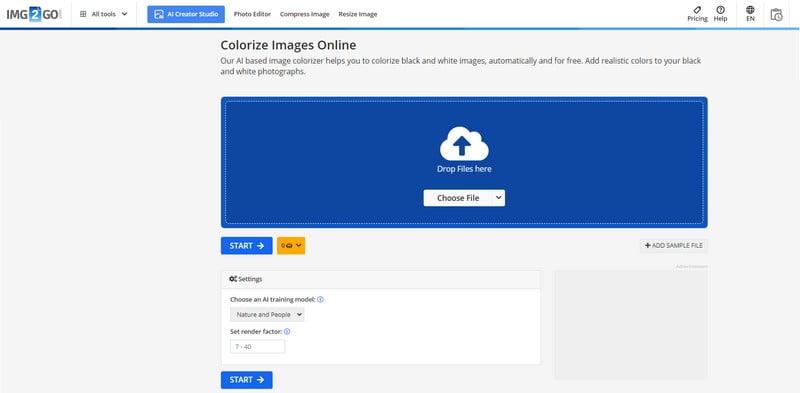
9. Palette
Website: https://palette.fm/
The most attractive thing about Palette AI coloring tool is that it offers up to 21 filters such as lavender dusk, vivid natural, royal vibes, pastel note, which allow users to accurately and realistically get color black and white images. All the filters can be previewed for free.
However, if you want to download high-quality photos without watermarks, you need to use the only one free credit after registration. After the free credit run out, you will need to pay to continue downloading. In addition, for larger images, the resolution will be limited to 500x500 pixels (free version).
Pros:
- Offer 21 different filters.
Cons:
- Only one free credit is offered after signing up.
- The free version comes with a watermark and the resolution is limited.
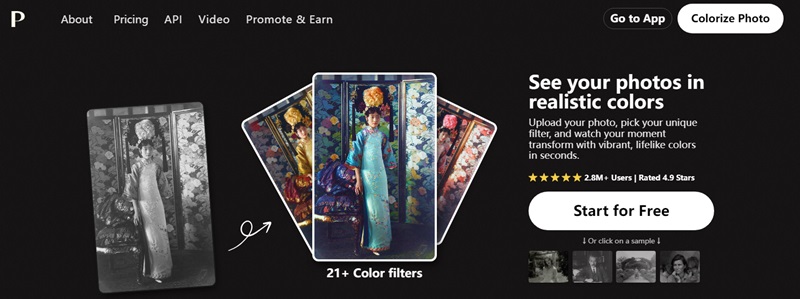
10. YouCam Online Editor
Website: https://yce.perfectcorp.com/colorize
YouCam Free AI Photo Colorizer is for users who want to achieve a variety of creative colouring effects. It offers 4 different filters to help users colour black and white photos: Natural Color (General), Vintage Color (C1), Artistic Color(C2) and Romantic Color(C3).
The advantage of using YouCam image colorizer is that you can choose your own filters and pull them directly to see the contrasting effect of the colouring. You can sign up for YouCam to get five free credits for downloading AI colorize images (costs 2 credits).
Pros:
- Four coloring filters are provided, all of which can be previewed for free.
- Three formats are provided for saving pictures: JPG, PNG, and TIFF.
Cons:
- Only 5 free credits are provided.
- Only JPG and PNG format photos can be processed.
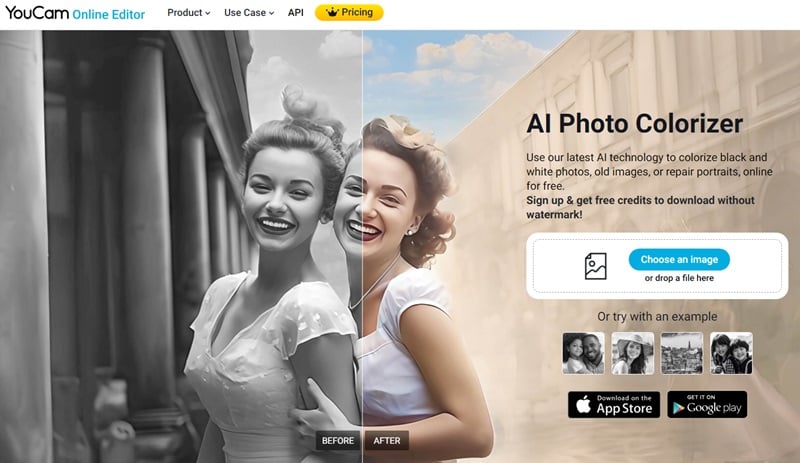
Part 2: How to Get Color Black and White Photos Online?
Here's how to colorize a black and white photo online, using AVCLabs Online Image Colorizer as an example.
Step 1: Upload B&W Photos
Open AVCLabs Online Image Colorizer and upload your black and white photos.
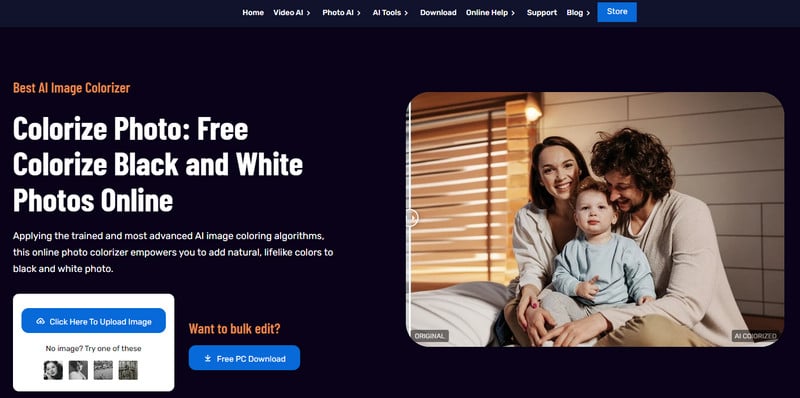
Step 2: Choose AI Colorize
The interface will jump to the page of the operation. Turn on the Colorize option and set the Render Factor.
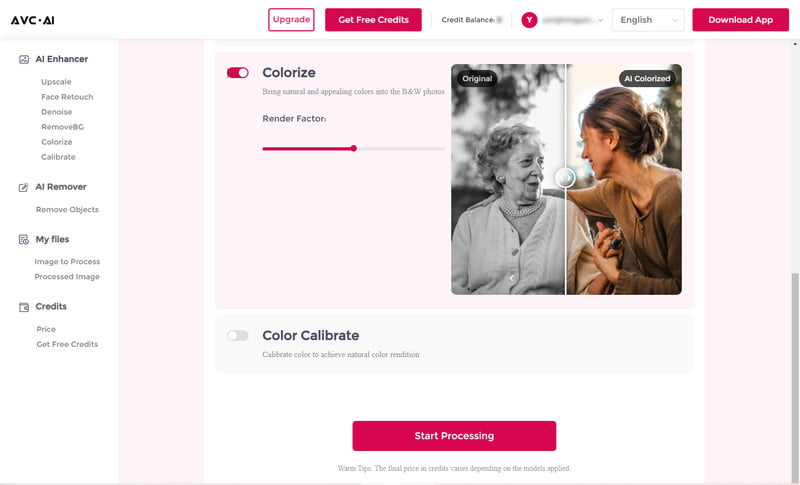
Step 3: Color Black and White Photos
Click the "Start Processing" button below, and the image colorizer will start to add color to black and white photo.
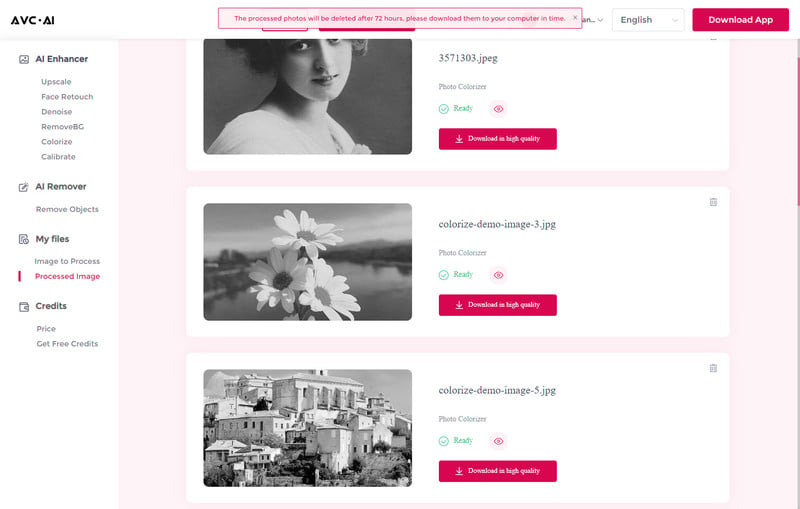
Part 3: Reliable Alternative Method to Color Black and White Photos on PC
If you are concerned about the risk that online image colorizer may lead to data breaches, especially if you need to add color to private photos, you may choose to use a reliable image coloring tool such as AVCLabs PhotoPro AI.
AVCLabs PhotoPro AI is your reliable choice for colorizing black and white photos. When using this program, you can safely add color to your photos without worrying about privacy disclosure. AVCLabs provides powerful coloring functions, which not only allow you to select the coloring models "Soft" and "Bright", but also support the user to adjust the coloring parameters according to the needs to get the desired effect.
Key Features of AVCLabs PhotoPro AI
- Remove background and unwanted objects from any image
- Replace object and background for image with text promopt
- Smartly extract and cut out any object from image
- Restore and recover face details on portrait photos
- Colorize black and white photos, calibrate and adjust colors
How to Add Color to a Black and White Photo on PC?
Colorizing black and white photos on PC or laptop with AVCLabs PhotoPro AI is also very simple and can be done in just a few steps.
Step 1: Add a Black and White Photo
Add the photo you want to color to AVCLabs PhotoPro AI.
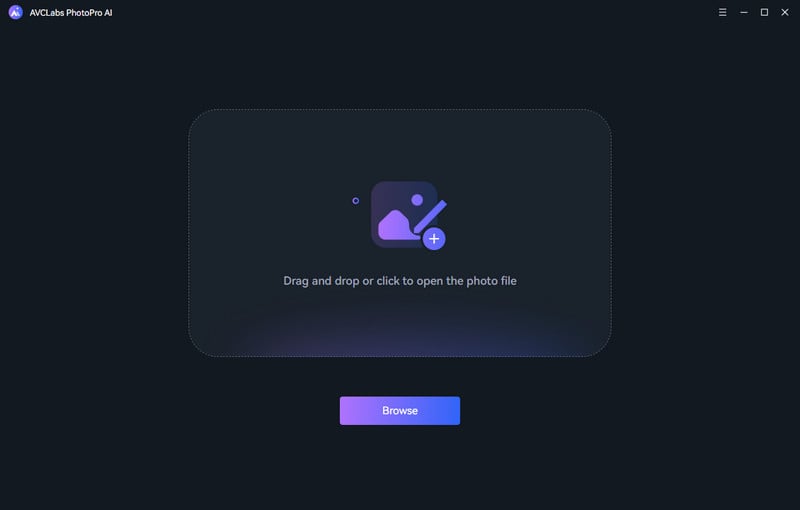
Step 2: Turn Black and White Photo to Color
Find "AI Colorize" in the toolbar on the left. Select a color model and adjust the degree of coloring.
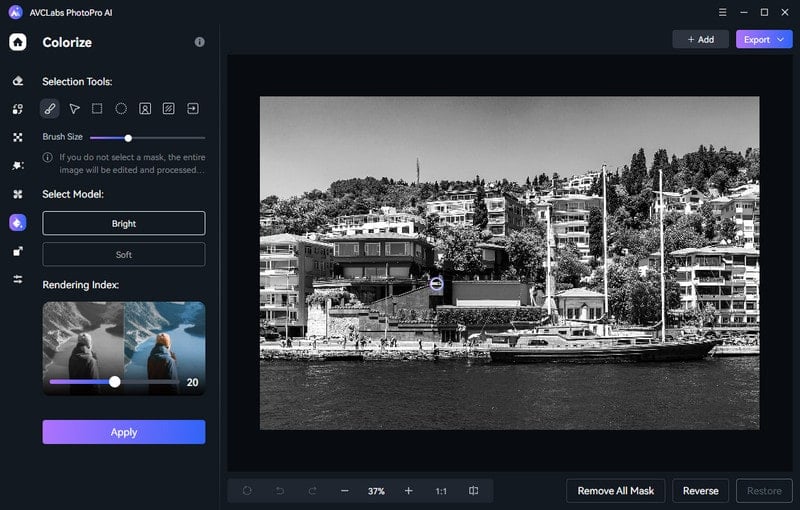
Step 3: Apply and export the image
After clicking the "Apply" button, you will see the coloring effect. Then click the "Export" button to save the colored image immediately.
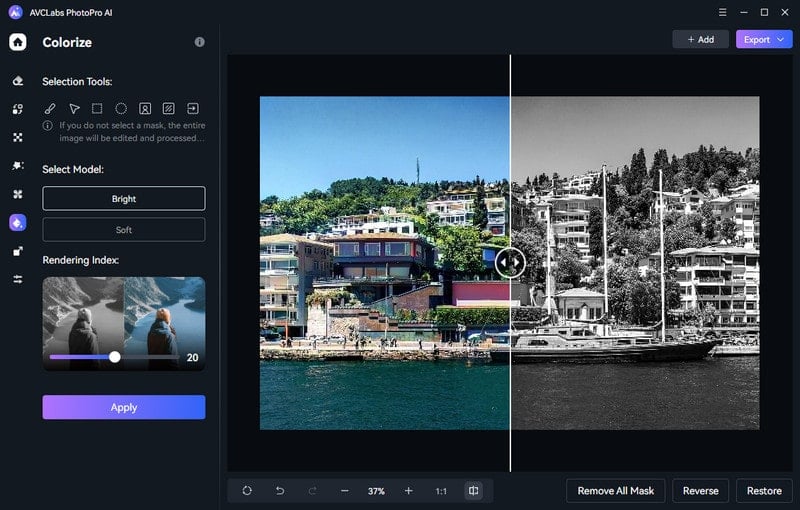
Color Black and White Photos FAQs
How do I color a black and white photo?
To add color to black and white photo, please follow these steps:
- Choose an AI Image Colorizer according to your needs.
- Upload your black and white photo.
- Set the filter and rendering factor (if available).
- Wait for the photo to be colored, then download and save it.
Above is a quick way to colorize a black and white photo using the online AI Image Colorizer. However, if you are looking for higher quality coloring results and more editing options, we recommend using AVCLabs PhotoPro AI, which also offers a very convenient way to colorize black and white photos.
You may also want to know: How to Add Color to Black and White Photo
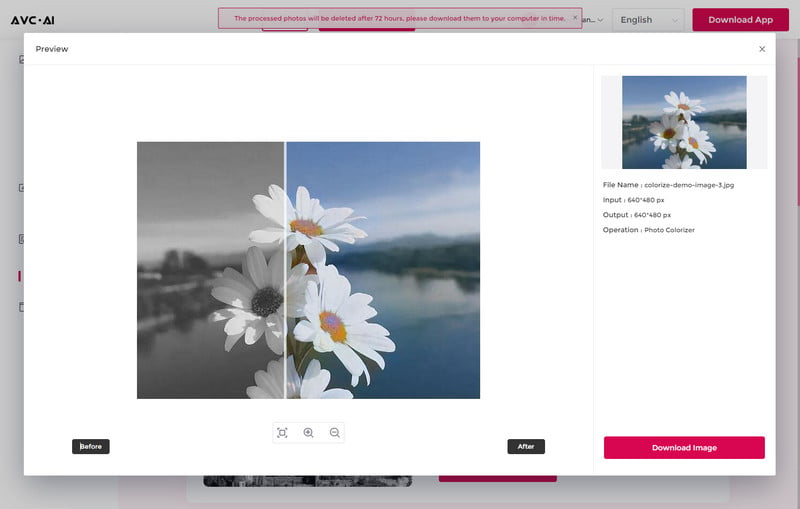
What is the best website to colorize old photos?
All of the above 10 websites can be used to colorize black and white photos, but considering all factors, we recommend AVCLabs Online Image Colorizer the most.
AVCLabs Image Colorizer Online provides enough free credits, allowing users to easily color multiple black and white photos without worrying about paying. This tool supports batch processing, which is a feature that many other photo colorizers do not have. In addition, AVCLabs Online Image Colorizer also allows users to adjust the colorization parameters according to their own needs and creativity to meet various creative needs.
How to convert image to black and white?
Converting photos from color to black and white is very simple. Of the tools mentioned above, only Fotor currently offers paid black and white AI filters. However, a black and white effect can also be achieved by adjusting the saturation of the photo. Reducing the saturation to zero removes the color information, resulting in a black and white photo. For example, you can use AVCLabs PhotoPro AI's AI Toning feature to adjust the saturation of a photo.
Conclusion
AVCLabs Image Colorizer Online, Cutout.Pro, PicWish, AVC.AI, Fotor, Media.io, Hotpot.ai, Img2Go.com, Palette, and YouCam Online Editor are 10 online AI tools that make it easy to colorize black and white photos. If you are looking for professional colorization effects and high-quality image processing, you can't miss this professional image editing tool AVCLabs PhotoPro AI.