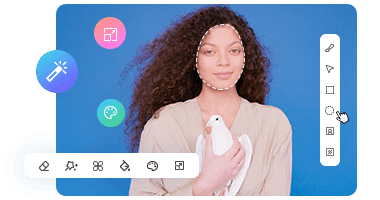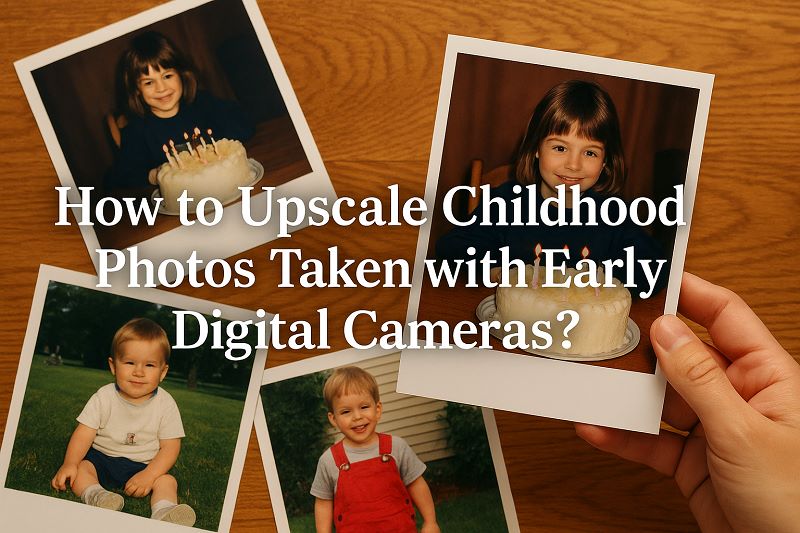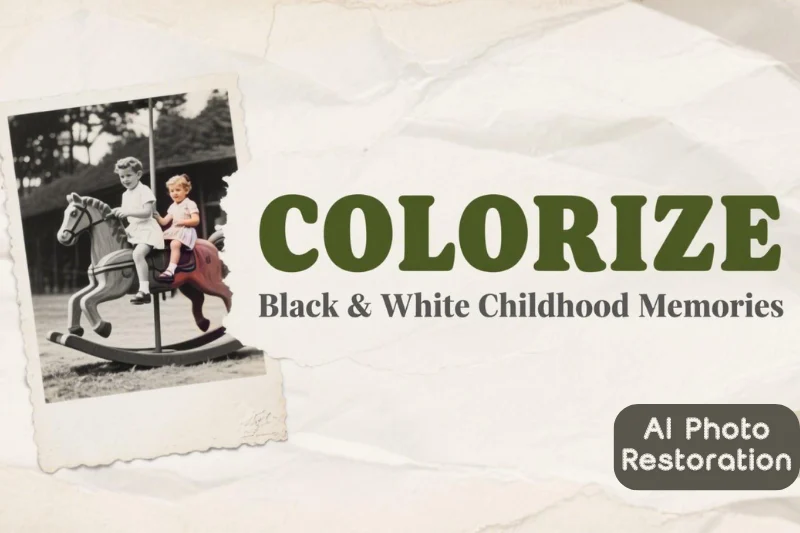How to Enlarge and Enhance Vintage Comic Book Scans?
Precious vintage comic books often suffer from extremely low resolution, blurred details, and unclear character lines after scanning. This not only ruins the reading experience but also significantly reduces the value of these precious collections.
Fortunately, AVCLabs PhotoPro AI can breathe new life into these digitized old comics, making them clear and sharp with rich colors. The entire process only requires 3 steps to enlarge and enhance vintage comic book scans without professional skills.
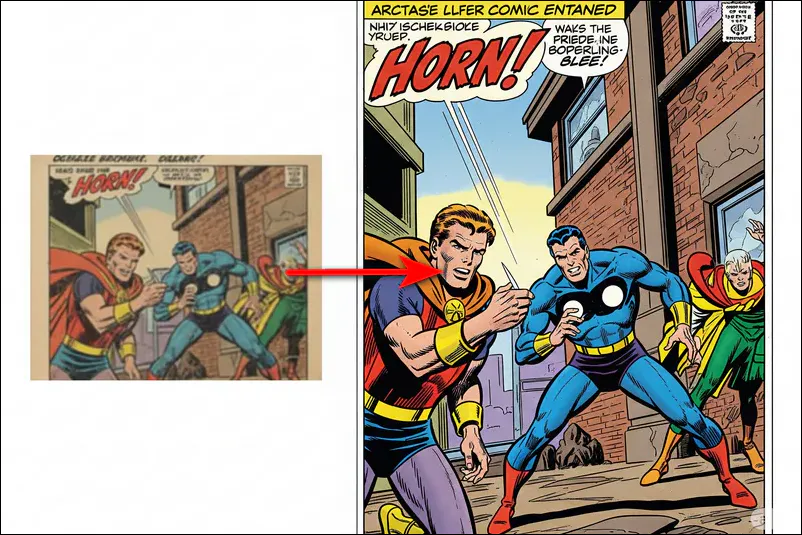
Part 1: 3 Steps to Enlarge and Enhance Vintage Comic Book Scans with AVCLabs PhotoPro AI
To address the issues of low resolution and blurred details in vintage comic book scans, AVCLabs PhotoPro AI offers multiple AI features such as image upscaling and image enhancement, which can effectively enhance image clarity while enlarging the image.
Step 1 Add Comic Book Scan
Download and install AVCLabs PhotoPro AI on your computer. Add scanned image to the program.
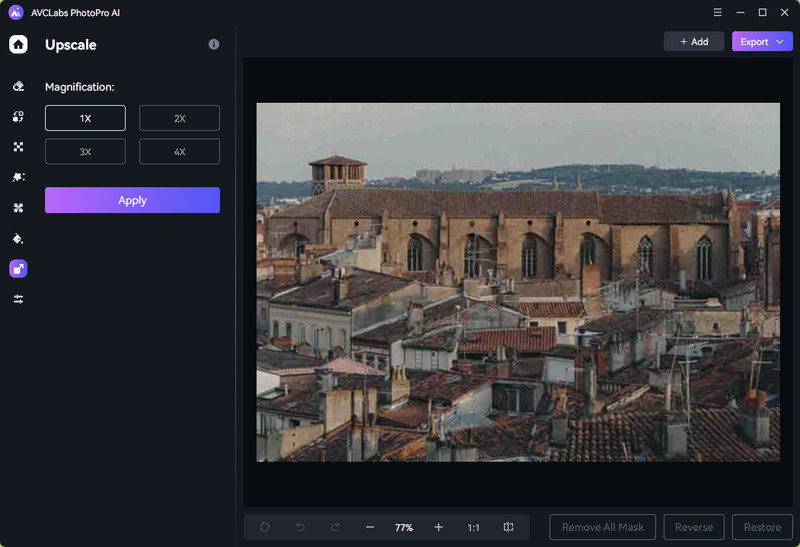
Step 2 Enlarge and Enhance Comic Book Scan
Select the “Upscale” function in the left toolbar, then choose the magnification level, such as 2x, 3x, or 4x.
💡Optional: Click the "Enhance" function on the left, then select "Standard" or "High-Definition" to further improve the clarity of the comic scan. If your comic includes characters, you can also select the Face Enhancement option to optimize them, making the characters' facial expressions and details more vivid.
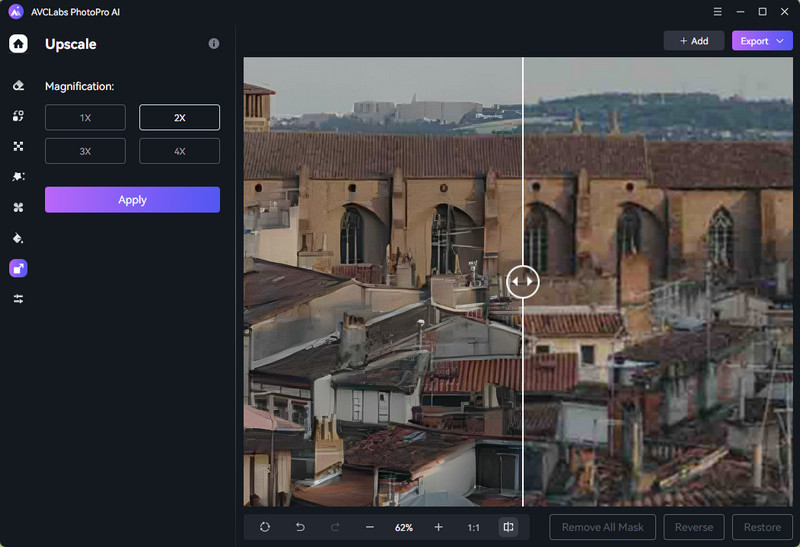
Step 3 Download Restored Comic Book Scan
Click the Export button in the upper right corner and select output options to save the enlarged and enhanced comic image.
A Pro Tip: Defect Removal and Color Enhancement in Vintage Comics
For users who scan old comics, in addition to enlargement and enhancement, they are also likely to encounter problems such as damage, stains, and color bias. Want to go a step further? AVCLabs PhotoPro AI also provides tools to remove stains and improve overall color quality in your vintage comic scans.
👉️ Inpaint Tool: AI will automatically remove scratches and ink stains from the scanned paper edges and intelligently fill in the missing or damaged parts.
👉️ Toning Tool: AI color calibration tool will help restore faded tones and correct yellowing or discoloration issues caused by aging or poor scan quality.
Part 2: Why Choose AVCLabs PhotoPro AI to Enlarge and Enhance Vintage Comic Book Scans?
With powerful AI-driven technology, comprehensive solutions and user-friendly operation, AVCLabs PhotoPro AI is definitely a powerful tool you need to restore your vintage comic book scans.
First, AI image upscale and enhancement are one of the core highlights of AVCLabs PhotoPro AI. AVCLabs PhotoPro AI can not only enlarge your comic book scan but also effectively eliminate the blurriness caused by enlargement, ensuring the image remains clear and sharp even when enlarged.
Secondly, AVCLabs PhotoPro AI offers a comprehensive solution for restoring vintage comic book scans. In addition to enlarging and enhancing images, it can automatically remove noise, correct color deviations, and repair creases, stains, or handwriting on scanned copies, making the comic book clearer and neater for easy preservation and sharing.
AVCLabs PhotoPro AI's intuitive interface and clear settings make it easy to repair old comics without complicated learning. You only need to import the comic book scan, select the AI function, and the software will automatically do most of the work.
Key Features of AVCLabs PhotoPro AI
- Automatically optimizes photo quality and clarity using AI algorithms
- Colorize B&W photos to make it come to life again
- Increase image resolution by 2x, 3x, 4x without losing quality
- Advanced AI algorithms for automatic background detection and removal
- Variety of artistic effects and filters for creative image transformations
FAQs About Photo Enlargement and Enhancement
Is there a good way to enlarge a comic page to print for display?
Yes. For best print results, you need to increase the resolution while maintaining crisp lines and color accuracy. This is where an AI-based tool like AVCLabs PhotoPro AI is useful. Its Upscale feature not only enlarges the image, but also reconstructs lost details, making the final output suitable for high-resolution prints.
👉️ You May Also Like: How to Recover Damaged Scanned Photos from the 80s?
Does enlarging a comic book scan make it blurrier?
It depends on how you enlarge. Traditional enlargement tools will stretch pixels, which often results in noticeable blurriness and jagged edges.
However, AVCLabs PhotoPro AI uses AI-powered super-resolution technology to analyze image structure and reconstruct fine details during the upscaling process. Rather than blurring your comic book scans, it will enhance line detail and improve clarity, so that the final image remains readable and visually clean at larger sizes.
Conclusion
Those old comic scans that were once blurry and dull have now become sharp and colorful with just a few simple steps of AVCLabs PhotoPro AI. If you also have a collection of vintage comic book scans waiting to be restored, you might as well try AVCLabs PhotoPro AI yourself and experience the changes it brings.