AI Replace revolutionizes the way we manipulate visual content by offering a sophisticated and efficient solution for object substitution. AI Replace uses advanced text-to-image technology to turn your imagination into reality in just a few clicks. It is designed to help you transform your photos in creative and fun ways, without requiring any editing skills or software. You can use it to change the color, shape, size, or texture of an object, swap faces or bodies, add or remove elements, and more.
AI Replace uses advanced algorithms and deep learning models to replace objects in photos and generate realistic and high-quality results that match the style and context of the original image. It is easy to use and fast to process, providing a creative way to transform your photos and explore new possibilities. AI Replace emerges as a catalyst, bringing a wave of efficiency, accuracy, and innovation.
Advanced algorithms ensure high levels of precision in object replacement, reducing the dependence on manual adjustments.
Enable seamless and effortless replacement of objects in various contexts, streamlining the process of editing or modifying visual content.
Utilize the integrated fusion of different AI models to tailor the ultimate appearance of photo.


AI Face Replace: With face replacement, swap face into those of your preferred celebrity or character is within your reach. Additionally, you can effortlessly insert your face into various cartoon or anime styles, experimenting with a diverse range of facial features and expressions. Unleash boundless amusement with our AI face-replacing tool.
AI Hair Replace: If you're still concerned about finding the right hairstyle or hair color, AI Replace provides a hassle-free solution for hair replacement. It effortlessly substitutes the hairstyle in the image, whether it involves adding volume, adjusting the length, or altering the tone. Witness how it will appear on your head through the preview, eliminating the need for the inconvenience of a visit to the salon.
Advanced text-to-image Technology: AI Replace leverages advanced text-to-image technology to guarantee precise interpretation of input description text and produce compelling new results based on your prompts. This functionality extends to replacing sky color as well as inserting objects not present in the sky (such as richer clouds), resulting in visually stunning transformations.
This innovative function eliminates the need for intricate manual adjustments, as advanced algorithms and cutting-edge artificial intelligence seamlessly integrate the chosen objects into the image. Using our AI replacement tool, you can easily replace sky obscuring your image. Whether you're enhancing a creative project or refining professional visuals, AI Replace ensures that the inserted objects blend seamlessly with the original context, maintaining a natural and cohesive appearance.
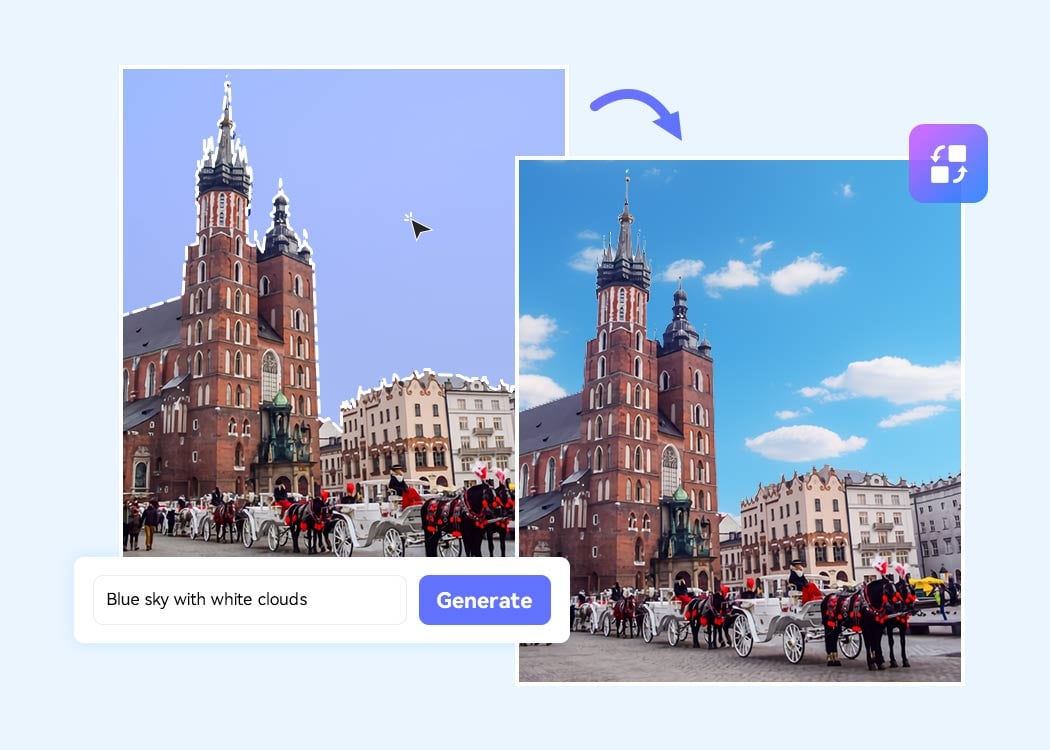


Relace Objects for Fun: Unleash your creativity and imagination by harnessing the power of artificial intelligence to transform mundane photos into captivating and unique visuals. Replace ordinary objects with intriguing elements, infusing new life and excitement into your images. Elevate your social media game and attract more likes and followers with these AI-enhanced, visually stunning creations!
Promote Your Business: Whether you're promoting your products on social media or refining your product pitches, artificial intelligence can swiftly replace your promotional materials, crafting personalized designs in mere minutes. Should you require image optimization before online uploads, pairing it with AI Enhance and AI Upscale will promptly enhance your visuals, delivering clearer and sharper results. Enhance your promotional strategy and engage your audience with these distinctive and visually appealing AI-enhanced designs!
Supported OS: Windows 11, 10(64bit) & macOS 12 - macOS 26
Processor: Intel/AMD processor
RAM: 16GB or higher
Free Space: More than 20GB
Minimum: Intel CPU from 2015 onwards (4th generation) or AMD CPU from 2016 onwards
Recommended: Intel i7 (7th generation) or greater (4GHz and above) or Ryzen 7 or greater (4GHz and above)
For CPU users: Update CPU driver to 2024 or later
After Windows 10 ver. 1903:
4th-gen core) HD Integrated Graphics or above;
GTX 600 series or above
Recommended:
NVIDIA GTX 1050 Ti or higher;
Radeon HD 7000 series or above
Input: PNG, JPG, JPEG, TIFF, BMP, WEBP, JFIF, HEIC, HEIF, DNG,etc
Output: JPG, JPEG, PNG, BMP
Step 1: Launch AVCLabs PhotoPro AI
Launch AVCLabs PhotoPro AI after the installation and you will see the clean and intuitive main interface.
Step 2: Add a Photo
Step 3: Select Objects and Replace
Step 4. Preview and Save
Copyright 2026 AVCLabs Inc. All rights reserved