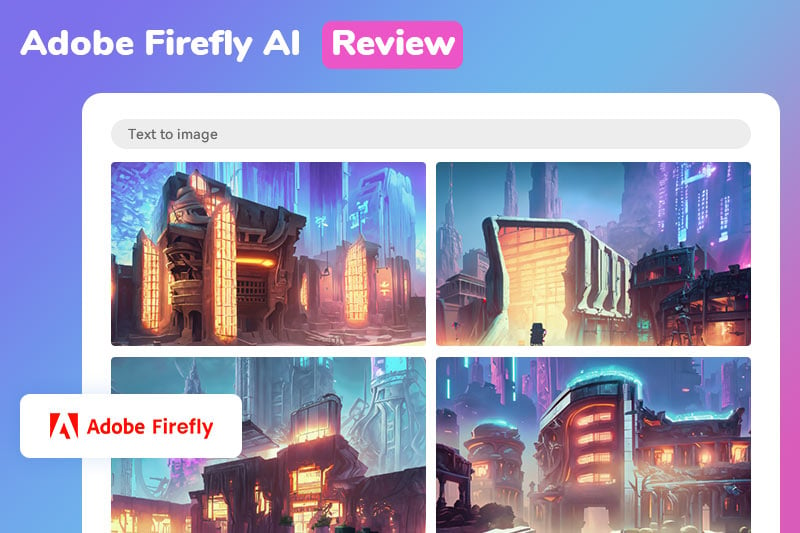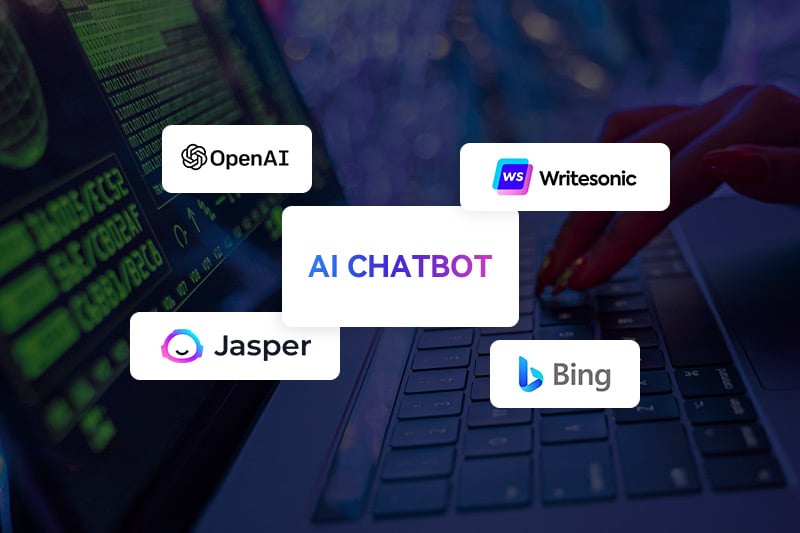Image Deblurring: How to Fix Blurry Photos in 2026
Is there a way to deblur an image? How can I remove blur from a picture online? Is there an unblurring app? Read on to find answers to these questions.
Image deblurring involves the restoration of clear and sharp images from blurred ones, often resulting from factors like camera shake, object motion, or out-of-focus lenses. As digital cameras and smartphones gain popularity, the importance of image deblurring has grown significantly. This article will explore the basics of image deblurring, discuss popular deblurring algorithms, and offer practical solutions to address blurry photos.
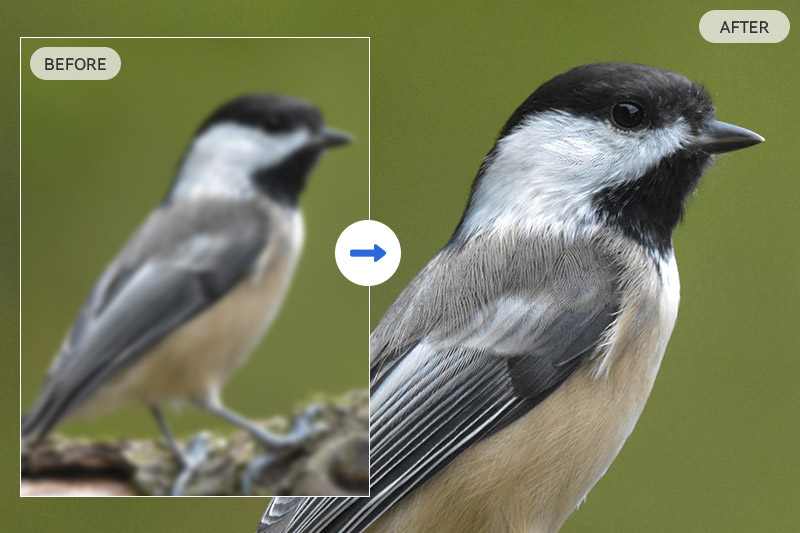
Part 1: Understanding Image Blurring
1.1 Types of Blurring
Blurring can occur in various forms, but the two most common types in our daily lives are motion blur and out-of-focus blur. Motion blur happens when the camera or the subject is in motion during the exposure, while out-of-focus blur results from the camera failing to focus on the subject properly.
1.2 Image Deblurring Algorithms Available
There are several different image deblurring algorithms available, both commercial and open source. Some of the most popular image deblurring algorithms include:
Wiener filtering: Wiener filtering is an effective deblurring algorithm that works well for images with Gaussian blur.
Blind deconvolution: Blind deconvolution is a more complex deblurring algorithm that can be used to restore images from blurred images where the blur kernel is unknown.
Deep learning-based deblurring: Deep learning-based deblurring algorithms are the state-of-the-art in image deblurring. These algorithms are trained on large datasets of blurred and sharp image pairs, and they can be used to restore images from a wide variety of blur types.
Part 2: Software Solutions of Image Deblurring
1. AVCLabs PhotoPro AI
AVCLabs PhotoPro AI is a photo editing software available for both Windows and macOS, harnessing the power of artificial intelligence (AI) to enhance your images. It offers a wide array of features, including noise reduction, background removal and replacement, AI object replacement, colorization, object removal, sharpening, and facial enhancement.
One of PhotoPro AI's standout features is its image deblurring capability, known as AI Enhancement. This powerful tool employs AI to analyze the blurry image, identifying the sharp details concealed beneath. Subsequently, the software utilizes this information to restore the image to its original sharpness. It can effectively address blurriness caused by various factors, including camera shake, subject motion, lens blur, as well as poor lighting, and other contributing factors.
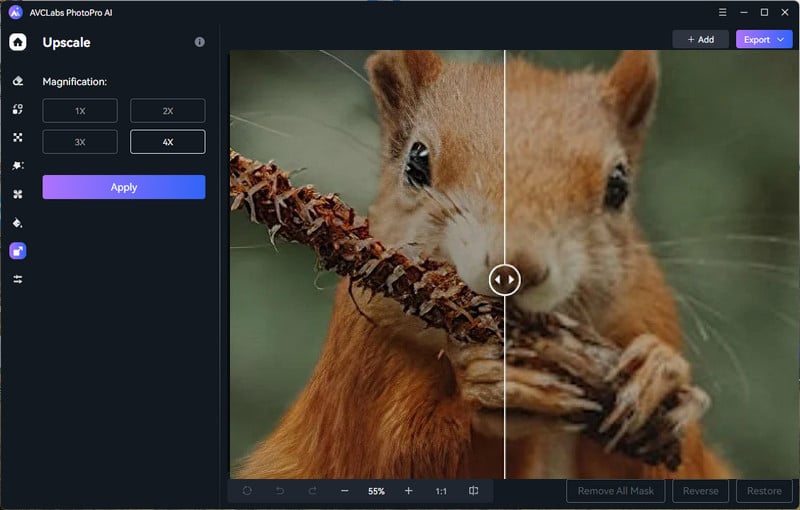
Key Features of AVCLabs PhotoPro AI
- Convert a blurred picture to HD Quality
- AI erase and replace objects with a text prompt
- Colorize B&W photos to make it come to life again
- Cutout image to make the background transparent
- Remove unwanted objects, people, watermarks
- Upscale photos up to 3x, 4x without losing quality
2. Topaz Photo AI
Topaz Photo AI is a versatile program with a range of features, covering image deblurring, noise reduction, sharpening, and upscaling. While Topaz Photo AI and AVCLabs PhotoPro AI both utilize AI and algorithms to address various quality issues in images, they have their unique characteristics.
AVCLabs PhotoPro AI stands out for its rich set of AI functions and its ability to process specific sections of an image. In contrast, Topaz Photo AI is particularly well-suited for professionals due to its seamless integration as a plugin for Photoshop and Lightroom, facilitating a more streamlined workflow. This distinct feature makes it ideal for those seeking efficient and precise editing within these renowned professional editing platforms.
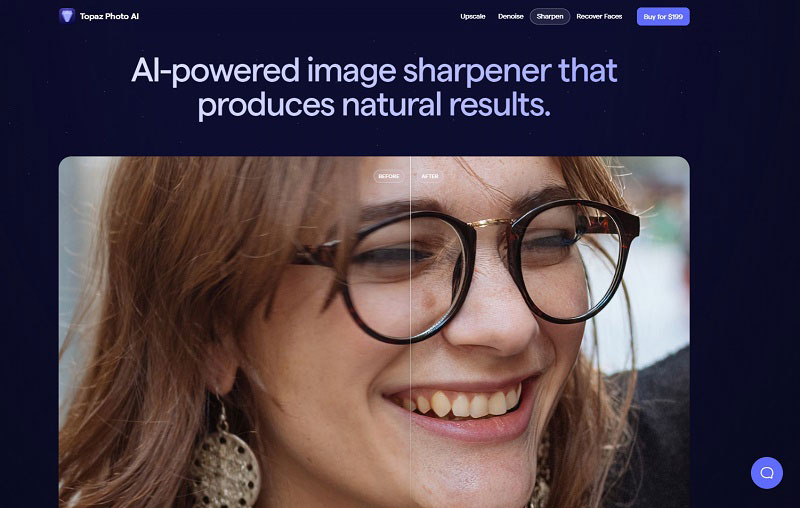
3. Photoshop
For those who prefer to take matters into their own hands, basic deblurring can be achieved using common photo editing software like Adobe Photoshop or any other photo editor. Numerous online resources and tutorials can guide you through the process. Although Photoshop has also added a lot of AI features to make working with images a bit easier than before, using Photoshop is still difficult for most people.
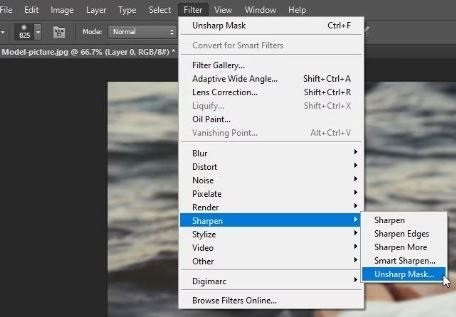
Part 3: Online Solutions of Image Deblurring
AVC.AI is a rapidly growing online image deblurring tool that leverages cutting-edge artificial intelligence algorithms to optimize your photos. Its user-friendly interface streamlines the photo editing process, eliminating the need for extensive tool mastery. AVC.AI enables users to effortlessly improve their images by addressing issues such as blemishes and noise, enhancing details, rectifying vignetting and lens distortion, and more. Additionally, it offers advanced features like background removal, colorization, high-resolution upscaling without quality loss, and clutter removal using AI Inpainting technology.
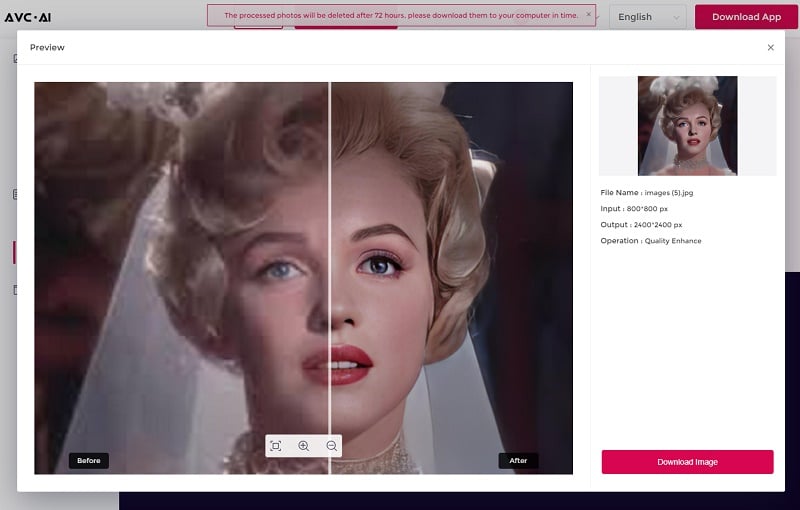
Part 4: Image Deblurring Apps
1. Remini
Remini is a notable AI app, compatible with both Android and iOS devices. It is widely recognized for its photo enhancement capabilities and is also accessible online. This versatile app excels in various functions, such as image deblurring, enhancing image quality, and restoring old photos. Its key features encompass transforming portraits, selfies, or group photos into high-definition quality, repairing aged, blurry, or damaged images, sharpening and unblurring out-of-focus pictures, as well as increasing pixel count, and retouching low-quality photos.
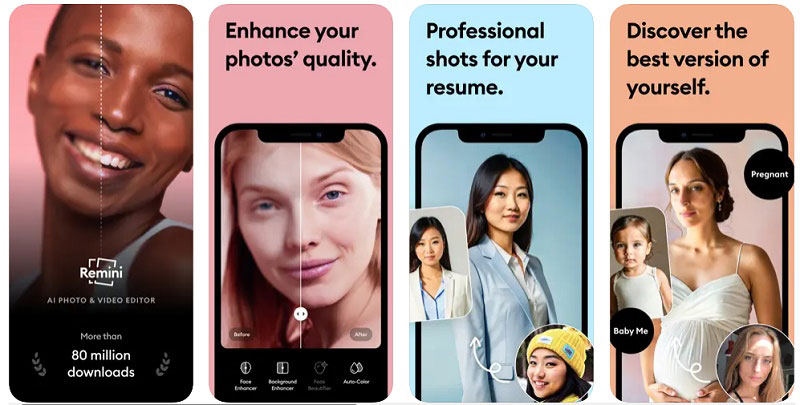
2. Snapseed
In contrast to the AI-driven enhancers mentioned earlier, Snapseed is a straightforward and versatile photo editing application created by Google. It is compatible with both Android and iOS devices, providing an extensive selection of editing tools and filters to enhance and modify your photos. What sets Snapseed apart is its support for importing RAW images, a feature not commonly found in most general photo editors. This allows users to achieve higher-quality edits, enhancing the application’s appeal to photography enthusiasts.
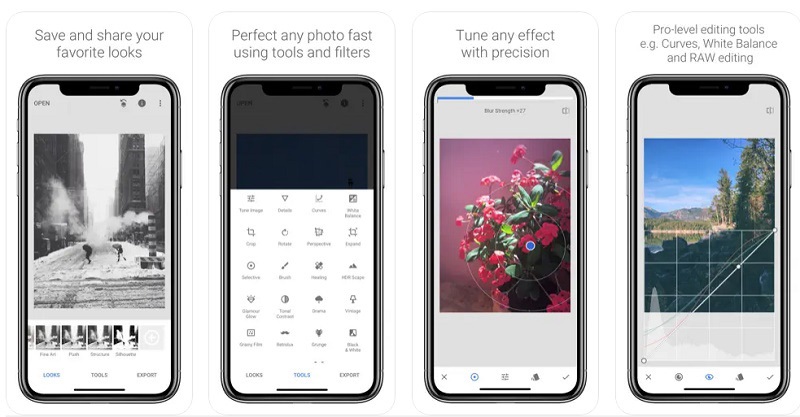
3. Adobe Photoshop Express
Adobe Photoshop Express is a mobile photo editing application created by Adobe, compatible with Android and iOS devices. It offers a wide array of features, including numerous overlays, photo stickers, and customization tools such as auto cutouts and image layering. Additionally, it provides various image enhancement tools like healing, clone stamp, blemish removal, and red-eye correction.
To deblur an image using Photoshop Express, follow these steps: Open your image in the editor and tap or click on it to access the image editing menu. Choose the Adjustments option, then use the Sharpen sliding scale to reduce blurriness and enhance the image’s sharpness.

Conclusion
Image deblurring technology has made significant advancements, providing effective solutions for repairing blurry photos. Whether you opt for deep learning, online tools, or user-friendly mobile apps, there are now more accessible tools available than ever before. The most suitable solution depends on your specific needs. It’s advisable to try out these tools and find the one that best suits your requirements. Nevertheless, it’s essential to remember that while technology can restore image clarity, the foundation of good photography practices continues to be of utmost importance.