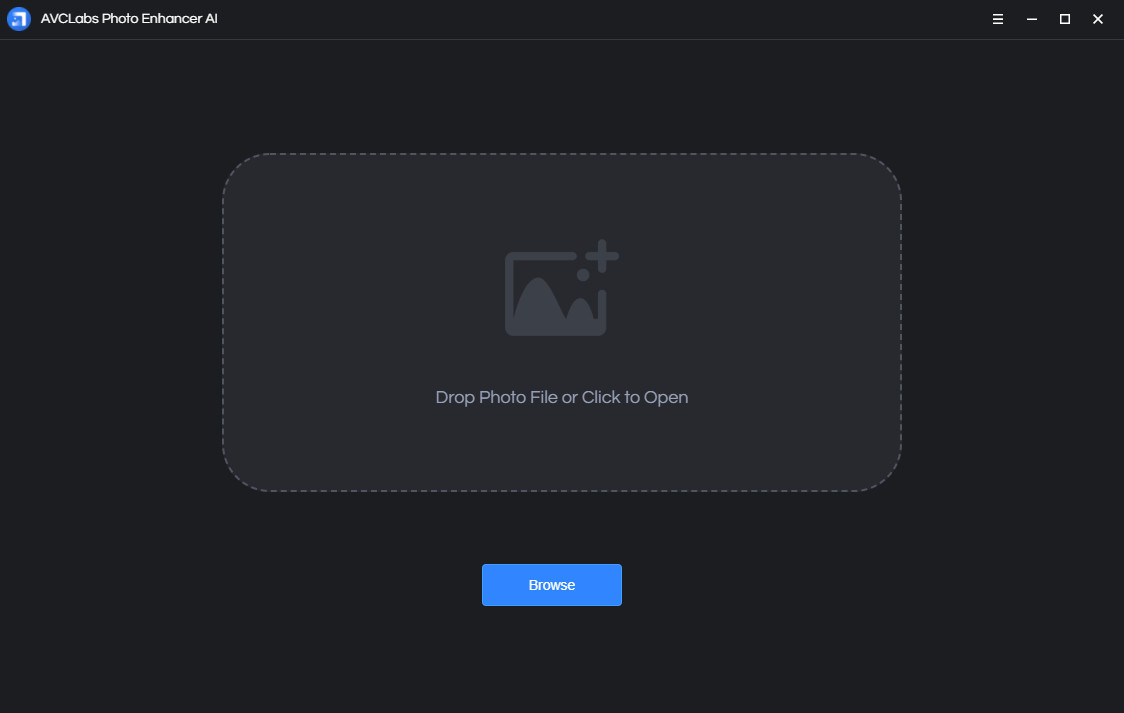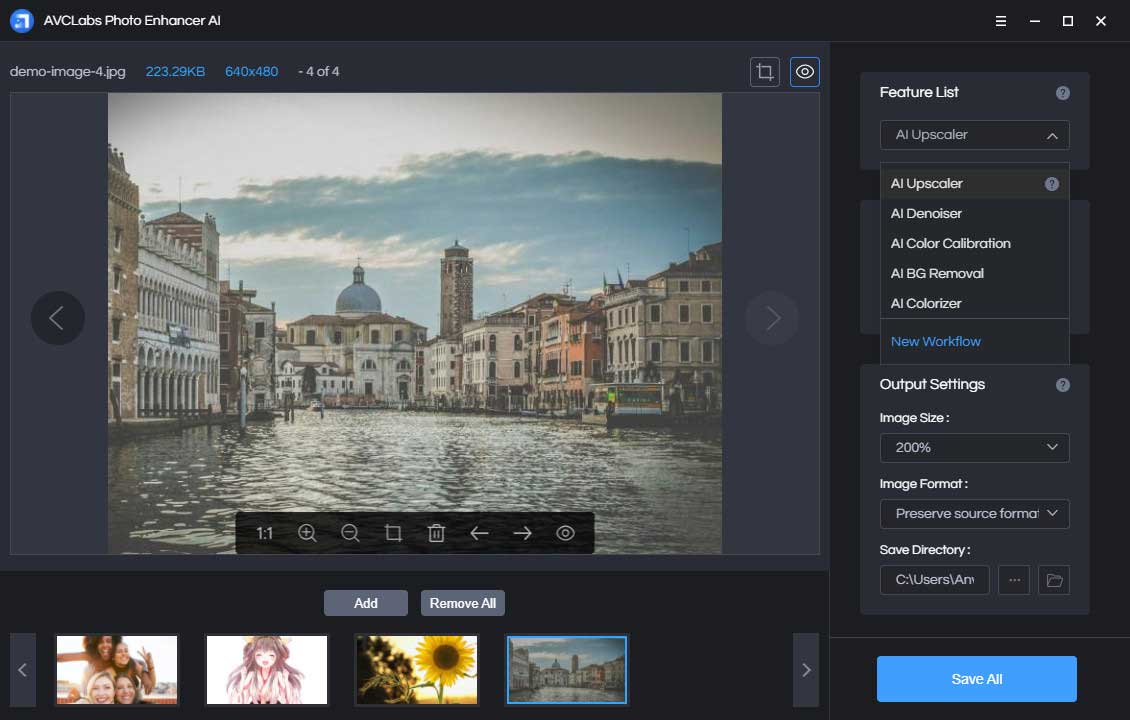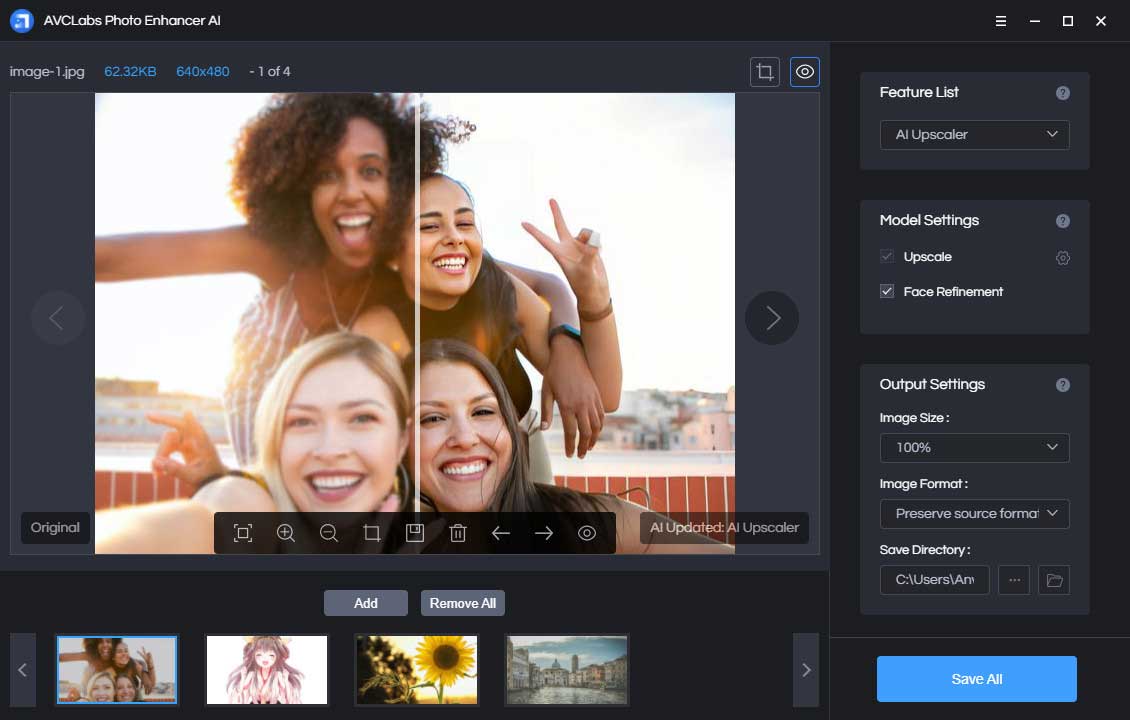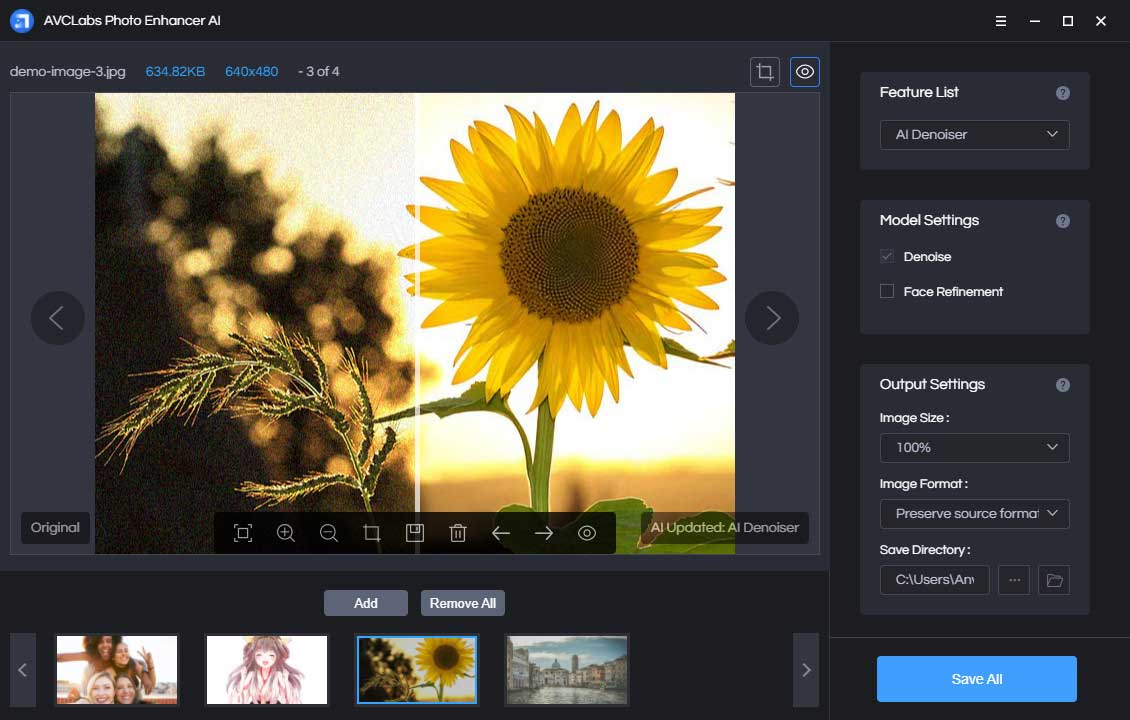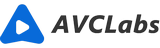How It Works
10-Seconds User Guide
04 Steps
2
02. Import source photo
Click the "Browse" button to import photos in batch.
3
03. Select the AI Feature
Choose a AI processing features in the upper-right panel of the application.
4
04. Start processing
Before processing the photo, you can crop and preview the photo. Then click the "Save All" button to start.